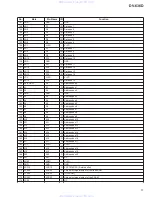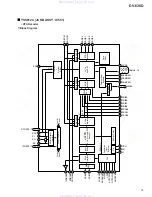84
DV-636D
=
Stereo
=
1/L (Left)
=
2/R (Right)
1
STANDBY indicator (except for LBXJ Types)
Indicates that the player is in standby, using a minimum
amount of power to maintain system settings.
2
CENTER button
Press to turn the center speaker channel on and off when
listening to sources being output from the 5.1 channel discrete
audio outputs.
3
SURROUND button
Press to turn the surround (rear) speaker channels on and off
when listening to sources being output from the 5.1 channel
discrete audio outputs.
4
SUB WOOFER button
Press to turn the sub-woofer (LFE) channel on and off when
listening to sources being output from the 5.1 channel discrete
audio outputs.
5
5.1CH MODE button
Press to switch the audio output between 5.1 channel audio
and 2 channel audio. It is also possible to set the default audio
output in the Setup screen
Audio 2
menu.
6
5.1CH indicator
Indicates that the
5.1CH
mode is selected.
7
VIRTUAL DOLBY DIGITAL indicator
Indicates that the Virtual Dolby Digital function is on.
8
FL OFF indicator
Indicates that the player’s display window has been turned off
using
FL DIMMER
.
9
Display window
Displays system information.
0
Remote sensor
Point the remote control toward the remote sensor to operate
the player.
Press to open and close the disc tray.
Press during playback to pause. Press again to resume
playback.
!
3
(play) button
Press to start or resume playback.
@
¡
¢
(forward) button
Press to advance to chapters/tracks. Press and hold to perform
fast-forward scanning.
#
4
1
(reverse) button
Press to go back to previous chapters/tracks. Press and hold to
perform reverse playback scanning.
$
Disc illumination
Lights when a DVD is loaded and when no disc is loaded.
Turns off when a disc format other than DVD is loaded in the
player.
%
Disc tray
When loading a disc, place discs in the disc tray with the label
side facing up.
^
FL DIMMER button
Press to change the brightness of the FL display and disc
illumination in four steps: maximum brightness, medium
brightness, minimum brightness, and off. When the FL display
is turned off, the
“FL OFF”
indicator lights.
&
SUBTITLE button
Press repeatedly to select one of the subtitle languages
programmed on a DVD or to turn the subtitles off.
*
AUDIO button
Press repeatedly to select one of the audio languages
programmed on a DVD.
For Video CD and CD, each press changes the audio output as
follows.
(
VIRTUAL DOLBY DIGITAL button
Press to turn the Virtual Dolby Digital function on and off.
)
POWER switch (except for LBXJ Type)
Press to switch the player on or off.
_
STANDBY/ON button (LBXJ Type only)
Press to switch the player on or to put in standby.
www. xiaoyu163. com
QQ 376315150
9
9
2
8
9
4
2
9
8
TEL 13942296513
9
9
2
8
9
4
2
9
8
0
5
1
5
1
3
6
7
3
Q
Q
TEL 13942296513 QQ 376315150 892498299
TEL 13942296513 QQ 376315150 892498299