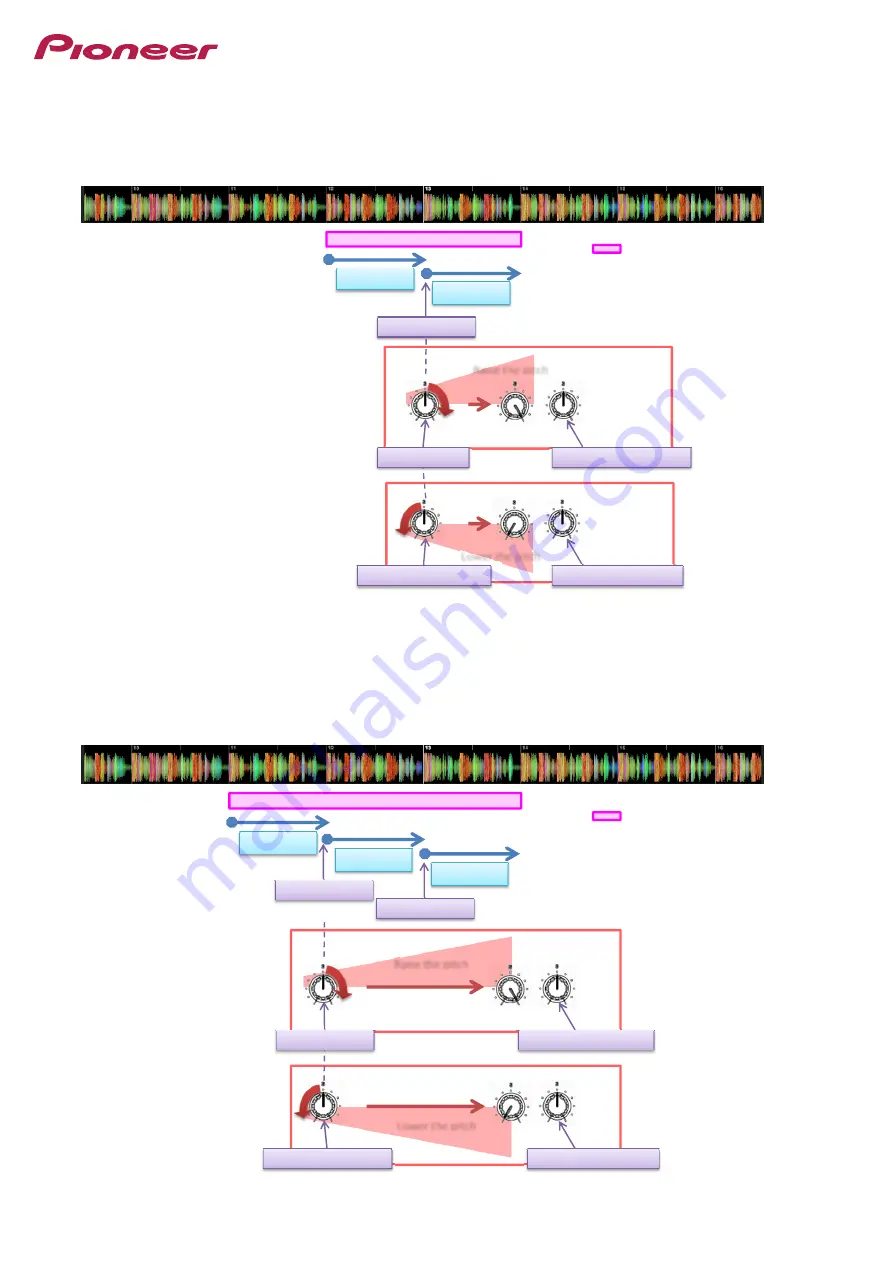
It would be effective to change the pitch by controlling a Pad and a knob in Pitch Looper in the following Example.
Example 12) Press Pad3 for 2 bars from the beginning of a bar.
Turn the knob clockwise or counterclockwise 1 bar after the above and press Pad8 simultaneously to switch BEATS
from 1/2 to 1/4.
Turn the knob to the end of either right or left, and release your hand from Pad3.
Then, rotate the knob back to the center position.
: Press and hold Pad3
Example 13) Press Pad3 for 3 bars from the beginning of a bar.
Turn the knob clockwise or counterclockwise 1 bar after the above and simultaneously press Pad8 to switch BEATS
BEATS=1/2
BEATS=1/4
Press Pad8
Turn clockwise
Turn back to the center
Turn counterclockwise
Turn back to the center
Raise the pitch
Lower the pitch
Turn the knob clockwise or counterclockwise 1 bar after the above and simultaneously press Pad8 to switch BEATS
from 1 to 1/2.
Again, turn the knob clockwise or counterclockwise 2 bars after the first bar and simultaneously press Pad8 to switch
BEATS from 2/1 to 1/4.
Turn the knob to the end of either right or left, and release your hand from Pad3.
Then, rotate the knob back to the center position.
: Press and hold Pad3
BEATS=1/2
BEATS=1/4
Press Pad 8
BEATS=1
Press Pad 8
Turn clockwise
Turn back to the center
Turn counterclockwise
Turn back to the center
Raise the pitch
Lower the pitch
17





























