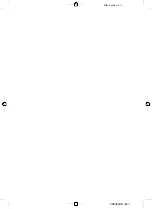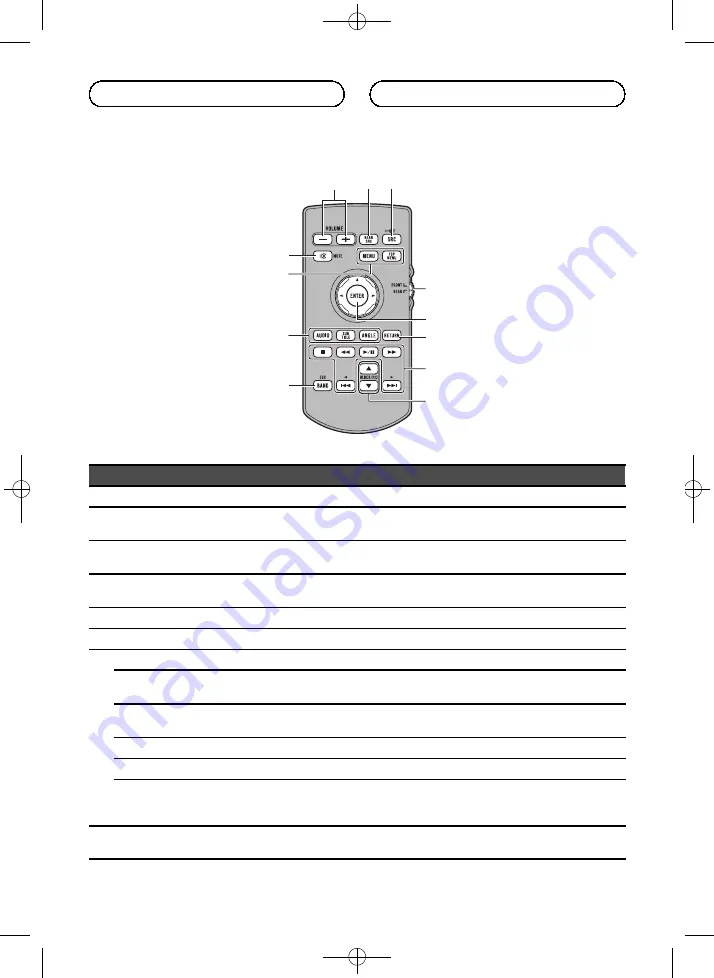
Black plate (5,1)
1
3
2
4
6
8
5
9
c
7
b
a
Part
Operation
1
VOLUME
buttons
Press to increase or decrease volume.
2
REAR SRC
Press to cycle through all the available rear sources.
Press and hold to turn the rear source off.
3
SRC
/
OFF
Press to cycle through all the available sources. Press and hold to turn the source
off.
4
Source mode select
switch
Use to switch the source mode between the front source and the rear source.
5
Thumb pad
Use to select a menu on the DVD menu.
6
RETURN
Press to display the PBC (playback control) menu during PBC playback.
7
f
Press to pause or resume playback.
m
Press to perform fast reverse.
Press to change the fast reverse speed.
n
Press to perform fast forward.
Press to change the fast forward speed.
o
Press to return to the previous track (chapter).
p
Press to go to the next track (chapter).
g
Press to stop playback.
If you resume playback, playback will start from the point where you stopped. Touch
the key again to stop playback completely.
8
a
/
b
(
FOLDER/P.CH
)
Press to select the next/previous disc/folder.
Press to recall radio station frequencies assigned to preset tuning keys.
En
Operation
CRD4622-B <5>
Summary of Contents for CD-R33
Page 16: ...Black plate 16 1 CRD4622 B 16 ...