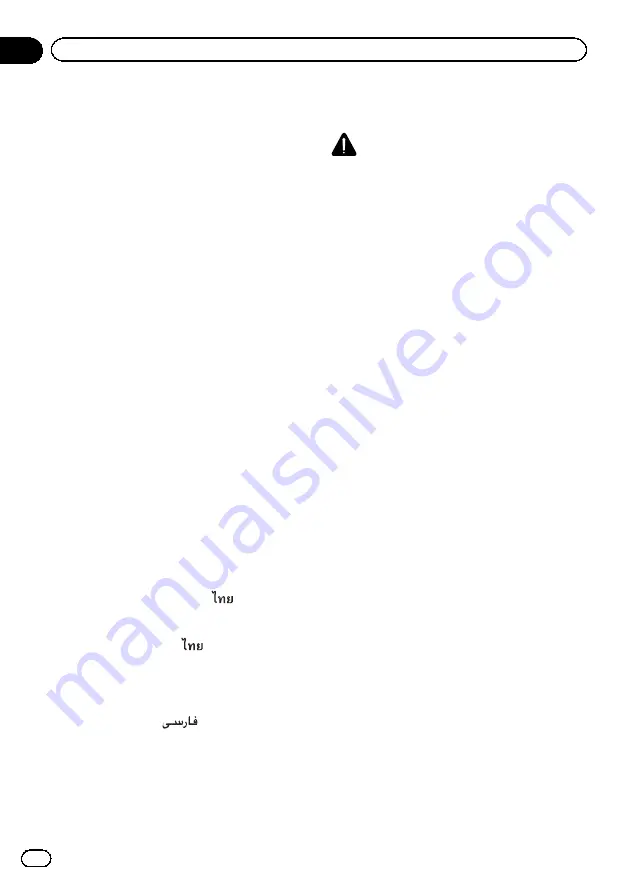
Selecting the menu language
The menu language can be selected from four
languages.
If text information such as the title name, artist
name or a comment is embedded in a Eur-
opean language or Russian, they can also be
displayed on this unit.
!
The language can be changed for the fol-
lowing:
—
System menu
—
Video Setup menu
—
On-screen display
—
Multi language setting for DivX
!
If the embedded language and the selected
language setting are not the same, text in-
formation may not display properly.
!
Some characters may not be displayed
properly.
!
To complete this operation, switch the igni-
tion key off and on after you set this set-
ting.
1
Display the system menu.
Refer to
Introduction of menu operations
2
Touch System Language on the system
menu to select the desired language.
3
Touch the desired language.
!
For Southeast Asian models
English
(English)
—
Français
(French)
—
中
文
(Simplified Chinese)
—
(Thai)
!
For South American and Oceanian mod-
els
English
(English)
—
(Thai)
—
Español
(Spanish)
—
Português
(Portuguese)
!
For Middle East Asian and South Afri-
can models
English
(English)
—
Русский
(Russian)
—
ﺍﻟ
ﻌ
ﺮ
ﺑﻴ
ﺔ
(Arabic)
—
(Persian)
Setting the rear view camera
(back up camera)
CAUTION
Pioneer recommends the use of a camera
which outputs mirror-reversed images.
Otherwise, the screen image will appear re-
versed.
This unit features a function that automatically
switches to the rear view camera video (
R.C
IN
) when a rear view camera is installed on
your car and the gear shift is moved to the
RE-
VERSE (R)
position. (For more details, con-
sult your dealer.)
!
After you set up the rear view camera set-
ting, move the gear shift to
REVERSE (R)
and confirm that the rear view camera
video is shown on the display.
!
Change this setting if the display switches
to the rear view camera video by error while
you are driving forward.
!
To stop watching the rear view camera
video and return to the source display,
press and hold
MUTE
.
!
Touch the
RearView
source icon to display
the rear view camera image while driving.
Touch the source icon again to turn the
rear view camera off. For details, refer to
lecting a source using the touch panel keys
1
Display the system menu.
Refer to
Introduction of menu operations
2
Touch Camera Polarity on the system
menu to select the appropriate setting.
!
Battery
–
When the polarity of the con-
nected lead is positive while the gear shift
is in
REVERSE (R)
position
!
Ground
–
When the polarity of the con-
nected lead is negative while the gear shift
is in
REVERSE (R)
position
!
Off
–
When a rear view camera is not con-
nected to this unit
En
40
Section
10
Menu operations
Summary of Contents for AVH-2350DVD
Page 1: ...Owner s Manual DVD RDS AV RECEIVER AVH 2350DVD English ...
Page 49: ...En 49 Section 12 Installation Installation ...
Page 74: ...En 74 ...
Page 75: ...En 75 ...
Page 76: ......
Page 77: ......
Page 78: ......
Page 79: ......






























