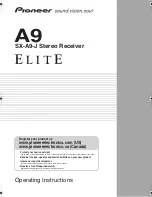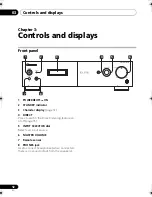Connecting up
02
11
En
To connect a terminal, unscrew the terminal a
few turns until there is enough space to insert
the exposed wire (
fig. B
). Once the wire is in
position, tighten the terminal until the wire is
firmly clamped (
fig. C
).
Important
• Please refer to the manual that came with
your speakers for details on how to connect
the other end of the speaker cables to your
speakers.
Caution
• These speaker terminals carry
HAZARDOUS live voltage
. To prevent the
risk of electric shock when connecting or
disconnecting the speaker cables,
disconnect the power cord before touching
any uninsulated parts.
• Make sure no exposed speaker wire is
touching the rear panel, this may cause the
receiver to turn off automatically.
Plugging in
Make sure to complete all connections before
connecting to an AC outlet.
•
Connect the AC power cord to the AC IN
inlet on the rear panel of the receiver, then
plug into a power outlet.
3
/
8
in.
fig. A
fig. B
fig. C
A9_KU.book 11 ページ 2006年11月6日 月曜日 午後3時34分