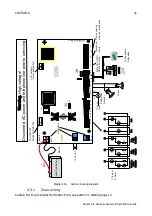40
CAPTAIN 8
Hunter-Pro Series & Captain 8 Installation Guide
4.3.2
Key zones and key fobs
See section 3.3, on page 23 for details.
Diagram 35.
Key wiring
4.3.3
JP3 jumper
The JP3 jumper is set according to the EOL resistor loops; see the next table.
EOL
resistors
Values
Short JP3 pins
10k, 13k
1-2
10k, 10k
2-3
5.1k, 6.8k
No jumper
4.3.4
Sirens wiring
4.3.4.1
Speaker/Horn
Connect the sirens between the SRN (-) and (+) terminals, as seen in the next diagram.
Diagram 36.
Horn (speaker siren)
4.3.5
Keypad wiring and ID
See section 3.7, starting page 27.
4.3.6
Telephone LINE/SET wiring
1.
Connect the telephone line to the LINE terminals.
2.
Connect telephone set/fax machine/answering machine to the SET terminals.
GND
N.O
.
N.C
.
R=10K
Control panel
R
R
Ω
Key switch
(-)
KEY
Z O N E S
-
Z1
Z2
Z3
Z4
Z5
Z6
Z7
Z8
R
Control panel
Sirens
SRN
-
+
Summary of Contents for Hunter-Pro 8144
Page 111: ...Appendix D CAPTAIN 8 Factory Defaults 111 Hunter Pro Series Captain 8 Installation Guide...
Page 112: ...Appendix D CAPTAIN 8 Factory Defaults 112 Hunter Pro Series Captain 8 Installation Guide...
Page 113: ...Appendix D CAPTAIN 8 Factory Defaults 113 Hunter Pro Series Captain 8 Installation Guide...
Page 114: ...Appendix D CAPTAIN 8 Factory Defaults 114 Hunter Pro Series Captain 8 Installation Guide...
Page 115: ...Appendix D CAPTAIN 8 Factory Defaults 115 Hunter Pro Series Captain 8 Installation Guide...