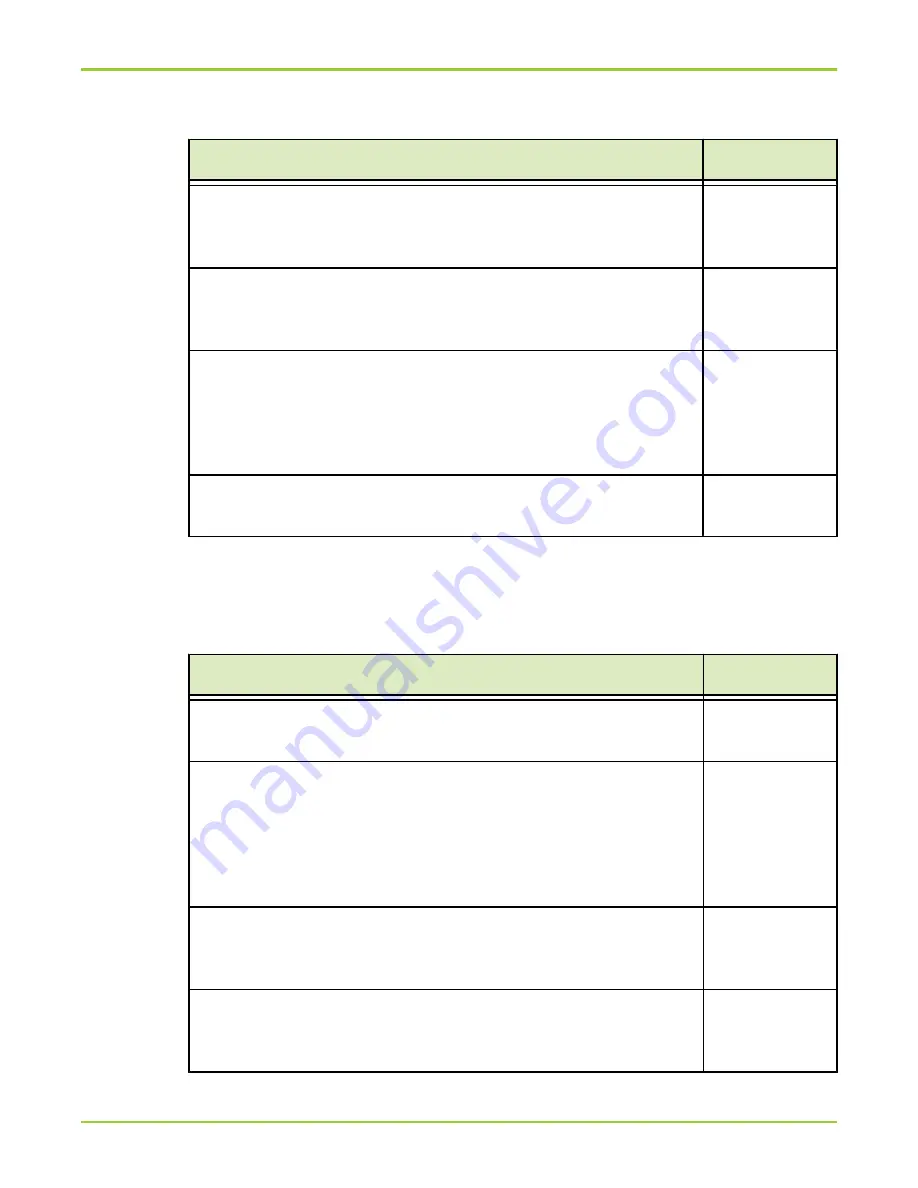
Table 15 Cabling principles (Brick connection issues) (continued)
Cabling principle
Applicability
The FC0 port of each Brick CU must connect to the FC3 port of
the other CU in the same Brick. The two FC0 to FC3 connections
on each Brick are cross-over connections.
ALL
The FC1 port is Brick is the output port. The FC1 port on each
Brick CU is either left empty or connects to the FC2 port of the
same CU of the next Brick lower in the string.
ALL
FC RAID Bricks and SSD Bricks use Slammer ports in the same
order as SATA Bricks. This cabling scheme fosters balance
among the Brick strings while maintaining a predictable
assignment of Bricks to strings. A given Brick should always be
on a specific string with specific Slammer ports.
NEW
Cable labels on both ends of the cables are used to indicate port
connections for all cables.
NEW
Table 16: Cabling principles (Mixing Brick types)
defines the principles that must
be followed when mixing Brick types in strings within a Pillar Axiom 600 system.
Table 16 Cabling principles (Mixing Brick types)
Cabling principle
Applicability
Brick strings may contain combinations of FC RAID Bricks, FC
Expansion Bricks, SATA Bricks (version 2), and SSD Bricks.
ALL
SATA (version 1) Bricks must not be in the same string as an FC
RAID Brick or a SATA Brick (version 2) or an SSD Brick. This
guideline is strongly recommended to enhance supportability.
Existing Pillar Axiom systems may not meet this guideline.
Contact the Pillar World Wide Customer Support Center for
guidance.
ALL
A Brick string may contain up to eight SATA Bricks (version 1 or
version 2), but they cannot be mixed. This guideline is strongly
recommended to enhance supportability.
ALL
A Brick string may contain up to four FC RAID Bricks (version 1),
each of which may optionally be connected to an FC Expansion
Brick. A Brick string may include up to eight FC Bricks (version 2).
ALL
Chapter 4 Connect Data Cables
Cabling Practices for the Pillar Axiom 600 System
90






























