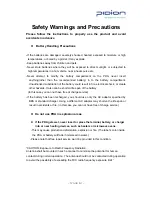-
PAGE 6
-
When checking schedule
-
Adjust volume during talking
-
Checking the function by
progressively (Same as Navigation up & down key)
-
Adjust volume from MP3
Camera menu when use camera
when set up the PDA locking
1.3 Battery usage
1.3.1 Battery Load/ Unload
Fit battery into bottom of back side groove
Push the arrow way till make a click sound
1.3.2 Charge with cradle.
After connect adaptor with cradle, put battery into cradle of extra battery groove until it make a
click sound.
1.3.3 About battery
•
Battery consumption may vary depending on carrier service type, temperature, duration of use .
•
Battery is consumption product so that allowed time to use will be shorter than when you
bought.(Warranty for the battery is about 6 months.)
•
Battery will be consumed when you get the phone, and play game, use internet, extra
function, and stay in out of service area also consume battery so that stand by time will be
shorter dramatically.
•
DO NOT put battery near the fire and disassembly.
•
Must use authorized Battery and charger. DO NOT connect charge terminal with terminal.
Especially, be careful when put in the pocket not to touch terminal with other metal material,
PUSH
Summary of Contents for BM-150
Page 1: ...PAGE 1 User Manual Model BM 150 WLAN Bluebird Soft Inc...
Page 13: ......