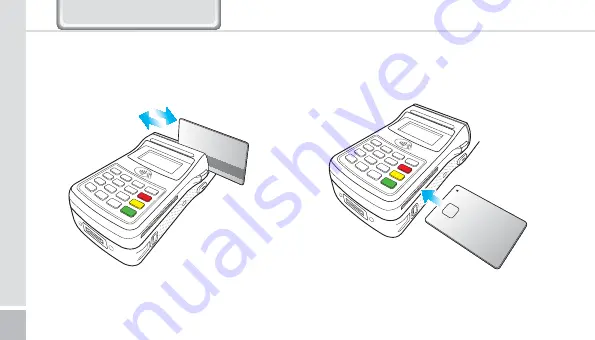
60
BIP-1530
Manual
1-2.
Paying with card
The card can be swiped in both directions.
Please swipe the card fluidly.
Insert with the card with the IC chip going in first.
Please make sure to insert the card all the way.
1-2-1. Paying with MSR
1-2-2. Paying with IC Card
9DOXH3DFN'HWDLOV

















