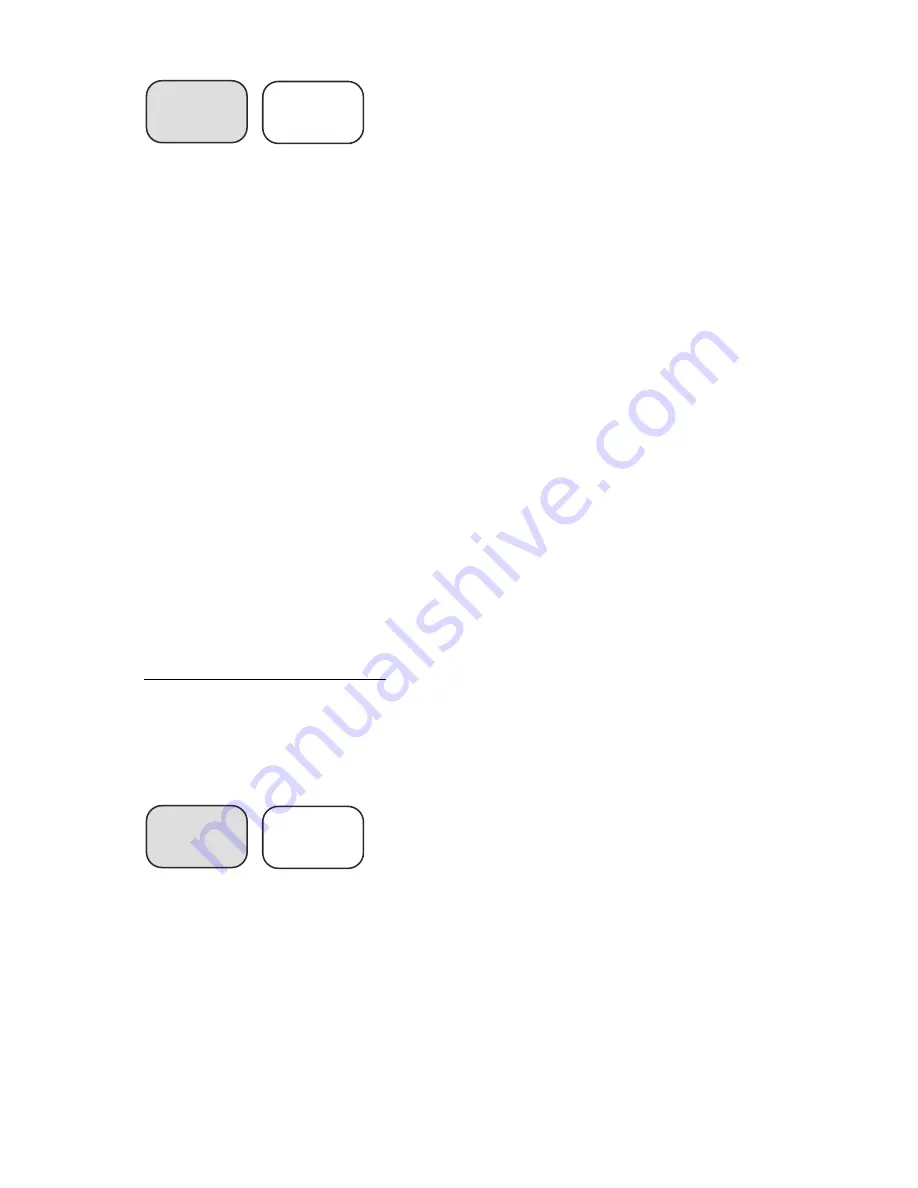
25
WHAT
IS
1
CONFIGURE INPUT NORMALITY
Inputs must be configured as normally open or normally closed. The
default for all inputs is open. See Chapter 2, pages 9-10 for explanation
on wiring inputs. It is useful to disable inputs prior to wiring to prevent an
alarm dialout. After this is done, the Model 1100 must initialize the inputs
as normal. Do this by programming the unit’s ID number. When the ID
number is set, the Model 1100 looks at the 4 inputs and establishes the
present open/closed state as normal. Any change from that is an alarm.
The ID number is also (usually) the unit phone number. This number is
recited during a status report and alarm dialout report.
To set the status of the inputs as normal:
1. Disable the input (see “Alarm Programming”)
2. Wire the input (see Chapter 2)
3. Program the ID# (see Chapter 3)
4. Enable the input.
The inputs are now considered normal. If a normally closed input be-
comes open, an alarm will occur. If a normally open input becomes
closed, an alarm will occur.
Interrogating the ID number:
1. Press the WHAT IS key
2. Press the ID# key
The Model 1100 will say “Hello, this is followed by a recitation of the
programmed ID number and a status report.
WHAT
IS
9
STATUS
ID #
See Chapter 5 for a more detailed description of the status report.
INPUT RECOGNITION TIME
- The input recognition time is the length of
time an input must have an alarm continuously before the Model 1100
will recognize the condition. If an alarm exists and then clears within the
recognition time, it is never considered an alarm. If the alarm exists for
200 milliseconds, the Model 1100 will recognize it as an alarm and
initiate a dialout.






























