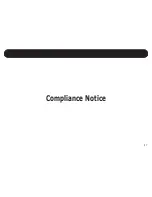33
Using the Infrared (IR) Receiving Cable
Many cinemas, live theaters, courtrooms or similar places transmit audio signals to portable receivers
via infrared emitters. To receive these signals, you will need to use the infrared receiving cable with
your MicroField. Be sure to position the IR sensor so that Microfield can pick up the signal. If you
are not certain where the IR emitter is located, try different positions until
you get the strongest signal.
Plug the cable into the jack marked IR.
Attach the IR cable to your clothing,
MicroField’s nylon case, or other location.
Make sure the sensor is pointed toward the IR source (typi-
cally near the ceiling).
Use MicroField’s search function to find the IR signal (see
pages 28 and 29 for information on automatic and manual
search functions).
Using MicroField for Rebroadcasting - Setting the Receive Channel
Summary of Contents for MSF0001 MicroField
Page 1: ...MicroField User Manual...
Page 2: ......
Page 6: ...This page intentionally blank...
Page 7: ...1 Introduction...
Page 14: ...8 General Functions...
Page 25: ...19 Using MicroField for Rebroadcasting Setting Up The Transmit Channel...
Page 32: ...26 Using MicroField For Rebroadcasting Setting up the Receive Channel...
Page 40: ...34 MicroField as a Receiver...
Page 44: ...38 Operating Your MicroField MicroField as a Transmitter...
Page 47: ...41 Troubleshooting...
Page 53: ...47 Compliance Notice...
Page 56: ...50 Appendix...
Page 67: ...XI...