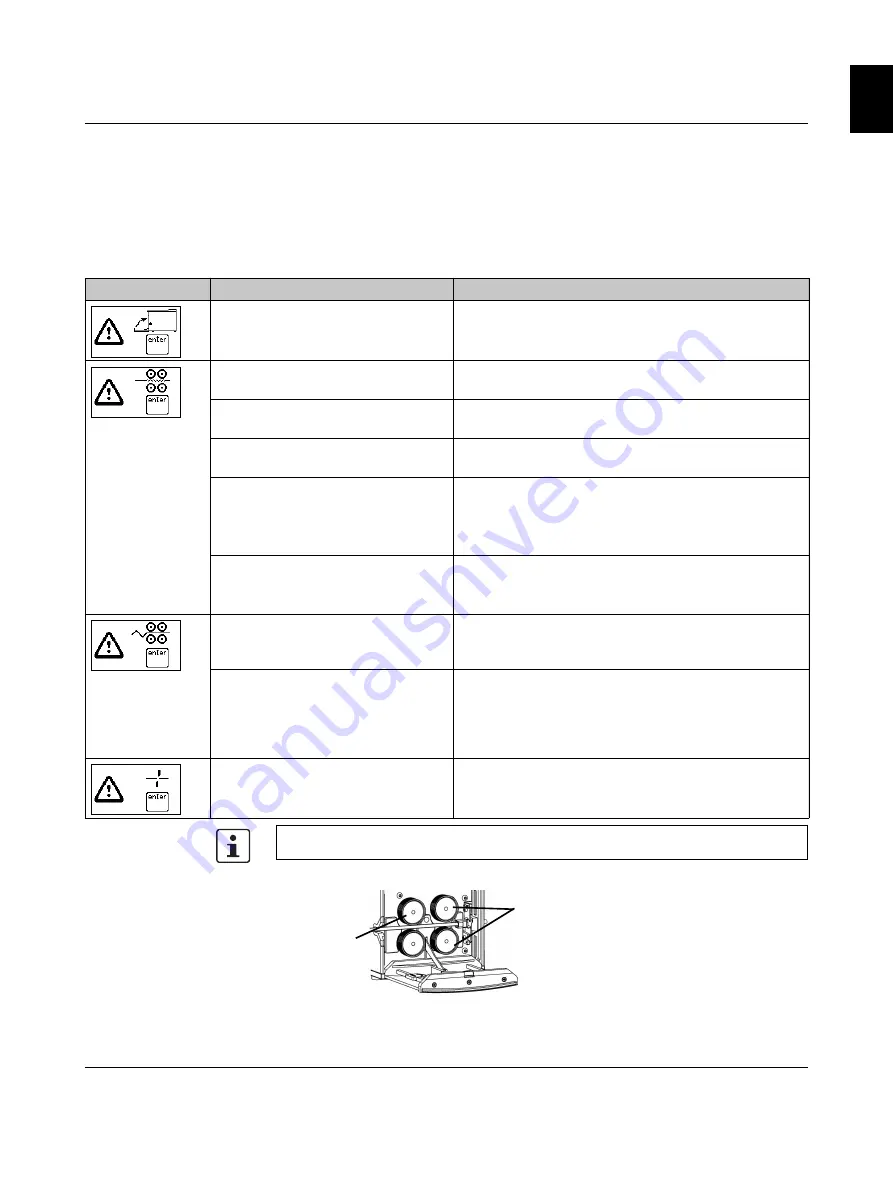
Troubleshooting
102786_en_03
PHOENIX CONTACT
15
English
3
Troubleshooting
3.1
Error messages on the Display
Metering and drive rollers
Table 3-1
Error messages and remedies
Display
Cause
Remedy
Front door is open.
•
Close front door.
The error is trig-
gered when the
motor receives cur-
rent but the meter-
ing rollers are not
turning.
The metering roller does not detect a
cable.
•
Insert a new cable.
While conveying the cable, it jammed or
made a knot. The drive rollers slip.
•
Check if there is a jam or knot.
The force required to unwind the cable
is too large. The drive rollers slip.
•
Check if the force required to unwind the cable is too
large.
The rollers do not convey the cable
properly. The drive rollers slip.
•
Adjust the clamping pressure of the drive rollers (see
•
Replace the drive rollers (see page 18).
•
Use drive rollers that suited to the cable (see page 20).
The metering roller slips past the cable.
•
Check if the metering roller is worn.
•
Use a metering roller that suits the cable (see
The error is trig-
gered when the
motor current in-
creases too fast.
While conveying the cable, it jammed or
made a knot. The drive rollers are
locked or are about to lock.
•
Check if there is a jam or knot.
The force required to unwind the cable
is too large. The drive rollers are locked
or are about to lock.
•
Check if the force required to unwind the cable is too
large.
Maximum cutting force exceeded
•
Check if the cable cross section is too large or if the ca-
ble is for some other reason not suitable.
•
Switch the cutter (see page 19).
Press the "enter" key to delete the error message.
Metering
roller
Drive rollers








































