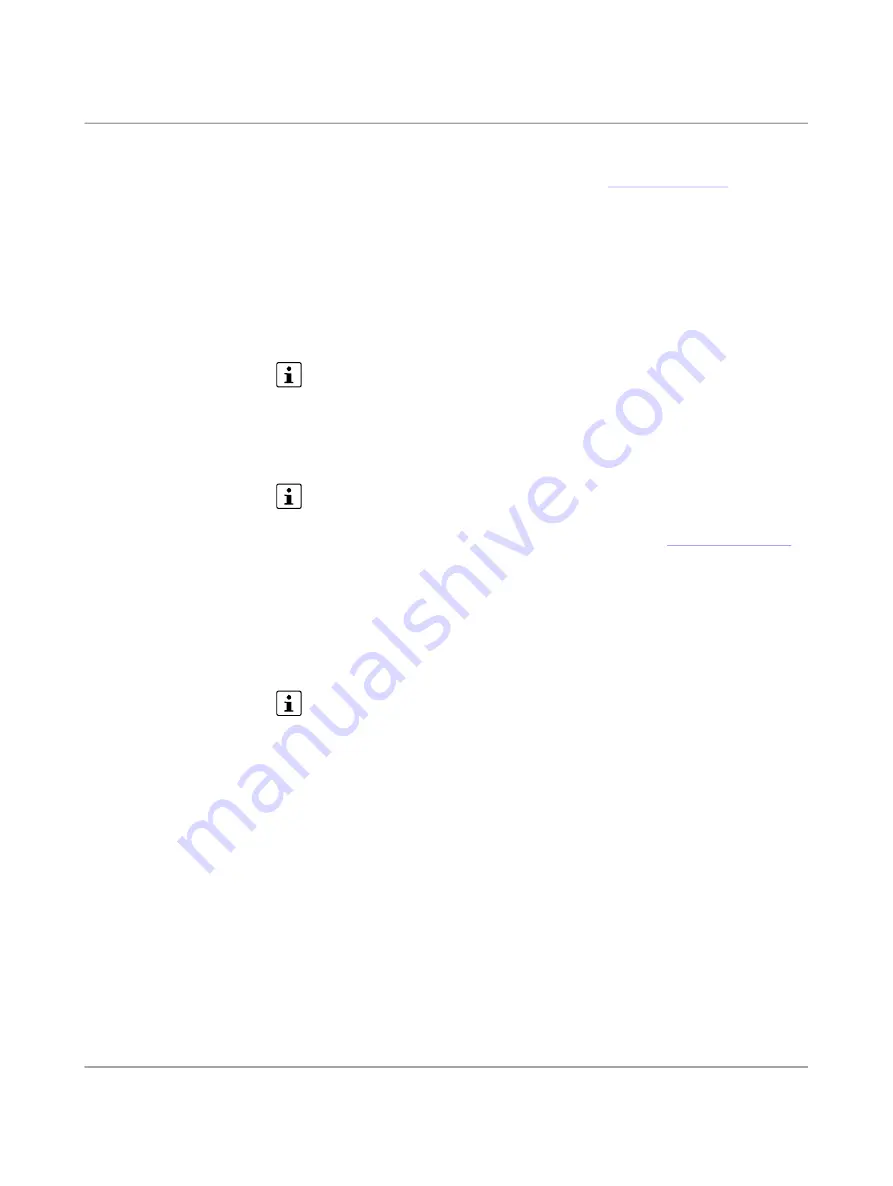
Startup
110146_en_00
PHOENIX CONTACT
95 / 128
7.2.7
Further startup steps
Information on all further startup steps is available in the
.
Here you will find the following additional topics:
– Configuring PROFINET devices
– Programming in accordance with IEC 61131-3
– Instantiating a program
– Assigning process data
– Specifying the refresh interval for Axioline F I/O data
– Transferring a project to the controller
– Creating a PLCnext Engineer HMI application
Any deviations from the procedures described in the PLCnext Info Center are listed in
Section 7.2.8, “Special features”
.
7.2.8
Special features
7.2.8.1
Adding PROFINET devices
Please note:
You can only add PROFINET devices that support S2 PROFINET system redundan
-
cy.
Information on adding PROFINET devices is available in the
7.2.8.2
Configuring PROFINET devices
•
Configure the system redundancy data hold time for each PROFINET device.
The system redundancy data hold time is the maximum time that the PROFINET device can
hold the output data on switch-over of the redundancy roles. If neither of the two controllers
assumes control of the process within this time, the output data is rejected and the
PROFINET device enters the error state.
Please note:
The system redundancy data hold time must be ≥ 200 ms.
Recommended:
• Set the system redundancy data hold time as follows:
System redundancy data hold time = 100 ms + 4 x PROFINET device update time






























