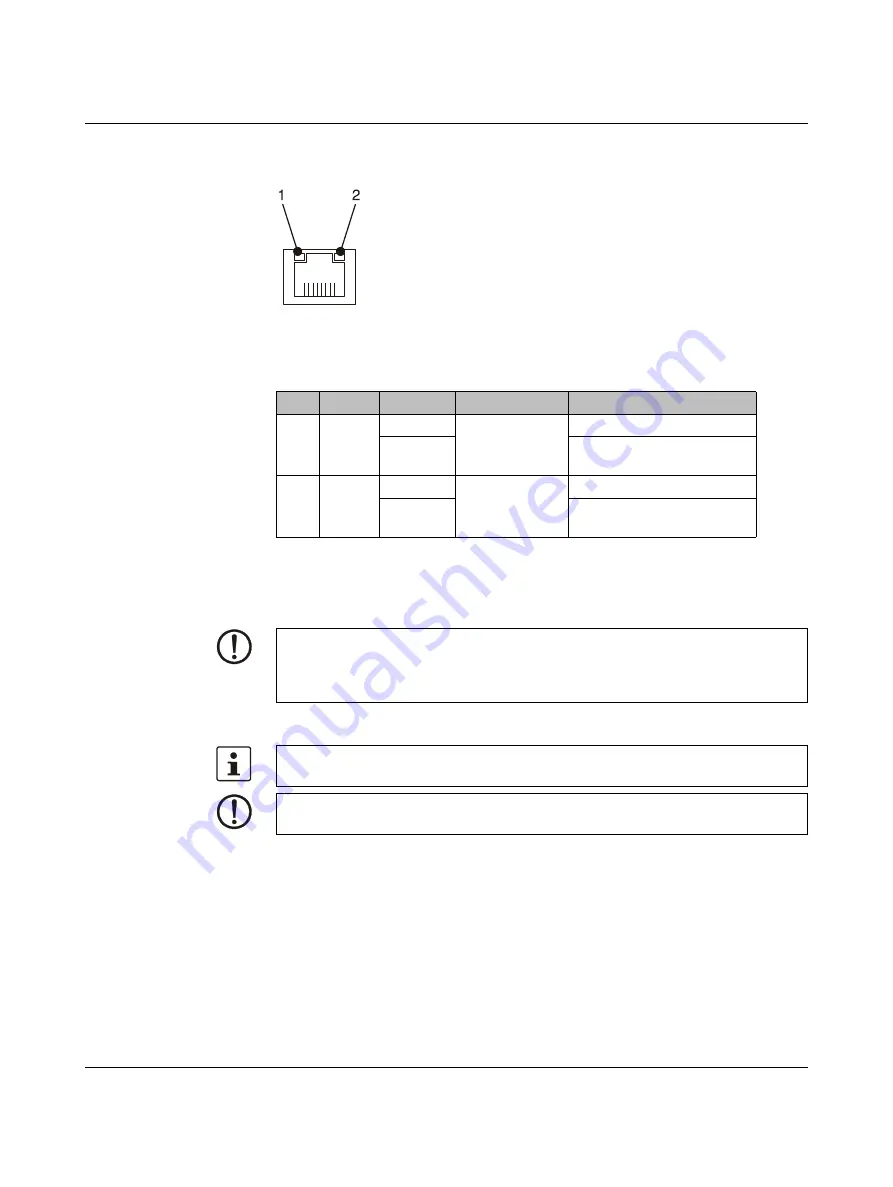
Interfaces of the Device
108594_en_04
PHOENIX CONTACT
39
4.1.1.3
Diagnostics
Ethernet diagnostics LEDs are located at the operating device.
Figure 4-2
Position of the ethernet diagnostics LEDs
4.1.2
USB (X9, X10)
Two host interfaces are available on the operating device.
4.1.2.1
Cable
Table 4-2
Ethernet diagnostics LEDs
LED
Color
State
Designation
Function
1
Green
On
ACT/LNK
Connected
Flashing
Sending / receiving ethernet
data telegram
2
Yellow
On
SPD 10/100
Operation in 100 MBit/s mode
Off
Operation in 10 MBit/s mode
or disconnected
NOTICE:
Using hardware not suitable for industrial use (for example keyboard, mouse, memory
card) in industrial environments may decrease safety of operation. This includes hard-
ware intended for home and office use.
For the specification of a suitable cable, please refer to the „Universal Serial Bus Specifi-
cation“.
NOTICE:
Use industrial-suited USB cables with a length of maximally 2.5 m (8.202 feet).
















































