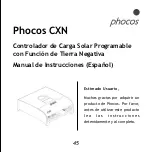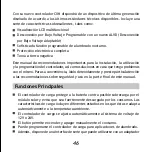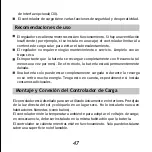37
With the optional temperature sensor (CXNT), CXN can measure the battery
temperature and adjust the charging voltage accordingly to extend the battery
life span.
See CXNT manual for details.
External Temperature Sensor (CXNT)
Programming Your CXN
You enter the programming mode with a long push (2s-8s) on the button.
The programming menu structure is described as below.
Menu 1: Battery type
In this menu, you can select the proper battery type-liquid electrolyte or GEL(VRLA)
according to your PV system to get better charge of your battery.
The default battery type is liquid electrolyte.
Menu 2: Low voltage disconnect
In this menu, you can set 5 different LVD modes to protect the battery from being
voltage disconnect as symbols. Additional it can display several values of CXN's
datalogger of the past 7 days such as Ah, SOC, Battery voltage (morning, evening).
This provides you more detailed information of your PV system.
See CXM manual for details.
In Programming Menu 8 (Serial interface BIDIRECTIONAL, NO EXCESS ENERGY ,
is also default setting) the behaviour could modified.
Summary of Contents for CXN Series
Page 1: ...Phocos CXN CID NO 181811101...
Page 2: ...1 22 23 44 45 66 67 88 89 110 111 132 CONTENTS...
Page 118: ...Phocos CXN 111...
Page 119: ...112...
Page 120: ...113...
Page 121: ...114...
Page 122: ...115...
Page 123: ...116...
Page 124: ...117...
Page 125: ...118...
Page 126: ...119...
Page 127: ...120 80 60 80 35 60 10 35 10 1x 2x 3x 4x 5x...
Page 128: ...121...
Page 129: ...122...
Page 130: ...123 1 2 1 2...
Page 131: ...124 7 7 15 4V 4 9 9 8V 1 0 2 0V...
Page 132: ...125...
Page 133: ...126...
Page 134: ...127...
Page 135: ...128...
Page 136: ...129...
Page 137: ...130...
Page 138: ...131...
Page 139: ...132 RoHS ISO9001 2000...