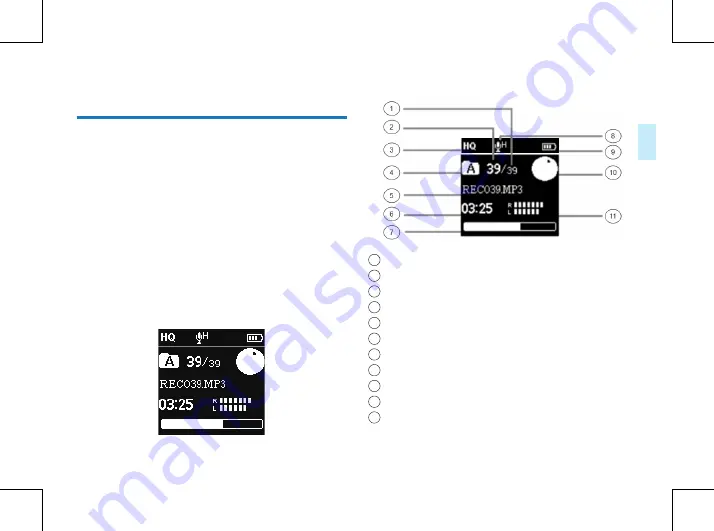
EN 47
Eng
lish
5 Recording
Before using the device, please read carefully the following
instructions.
(1) In the stop state of voice mode, press “STOP” button to
select the folder you prefer.
(2) press “REC” button to start recording; the red “Record”
indicator is on; please place the built-in microphone
towards the source of sound.
(3) Press “REC” button to pause recording, then the red
“Record” indicator red light starts flashing, and the display
shows the recording “Pause” status icon and flashing .
(4) Press “REC” button again to resume recording.
(5) press “STOP” button to “STOP” to end recording, the
device returns to the stopped playing interface of current
recorded file.
Recording Interface Reference:
Illustration of Recording Interface:
1
Already existing file number
2
The current file’s number
3
Record type
4
Current Folder
5
Current file name
6
Current Time
7
Recording the progress bar
8
Mic gain
9
Battey
10
Record State
11
Recording the energy bar
Summary of Contents for VTR6200
Page 2: ...2 ZH ...
Page 7: ...ZH 7 中文 3 您的数码录音笔 供货范围 概览 1 Line in 接口 2 开机 关机 锁定键 3 TF 卡插口 4 左内置麦克风 5 录音键 6 停止键 文件夹切换键 ...
Page 22: ...22 ZH 分段录音 在录音过程中 分段录音功能可在每 30 或 60 分钟自动将录 音文件分段保存并自动进入下一个文件录音 分段录音功能参 考界面如下图所示 ...
Page 27: ...ZH 27 中文 存的电台 如果你选择电台录音菜单 系统将会执行电台录音功能 电台 录音的录音类型为当前所选择的录音类型 电台录音参考界面 如下图所示 ...
Page 35: ...ZH 35 中文 11 恢复出厂设置 使用此功能 你可以恢复到原出厂时的设置 参考图片如下 ...
Page 72: ...72 EN You can restore to default settings by using this function See the below picture ...
Page 75: ...EN 75 English ...
Page 76: ...VTR6200 ...
Page 77: ...版权所有文档版本 1 0 2015 01 26 2015 Speech Processing Solutions GmbH ...






























