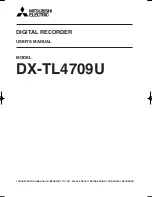76
9 Wireless Microphone Mode
Select Wireless Mode on the main interface, press MENU to enter.
Make sure to switch wireless MIC on. There are two built-in
frequency channels available in the system. Please set the device
’
s
working channel and the working channel of the wireless microphone
to the same channel, for example: if the device
’
s working channel is
set at Channel 1, then the wireless microphone
’
s working channel has
to be set at Channel 1 too. If the channels don
’
t match, the device
cannot record sound from the wireless microphone.
Wireless reception interface picture as follows:
Note: please plug in the earphones. They allow radio reception.
Sound can only be heard in the earphones.
On this interface, press
“
”
or
“
”
to switch channel. After the
channel is set, press
“
PLAY
”
button to enter recording mode through
wireless reception. In order to start wireless recording, the wireless
microphone must be working on the same channel with the device.
See the below interface picture of Wireless Mode:
Summary of Contents for VTR6000
Page 1: ......
Page 5: ...3 您的数码录音笔 供货范围 概览 ...
Page 10: ...10 提示 在文件移入或移出录音笔时 请不要断开录音笔与电脑的连 接 当录音笔连接电脑时 手动操作无效 ...
Page 30: ...30 注意 1 歌词文件的名称与歌曲文件的名称需保持一致 2 若有歌词匹配 长按 菜单 键进入歌词界面 接着会出现 歌词显示界面 若需退出时短按 菜单 键返回歌曲模式 ...
Page 46: ...46 3 Your Voice Tracer digital recorder What s in the box Overview ...
Page 85: ...85 Operating conditions Temperature 5 45 C Humidity 10 90 no condensation ...
Page 86: ......
Page 87: ......