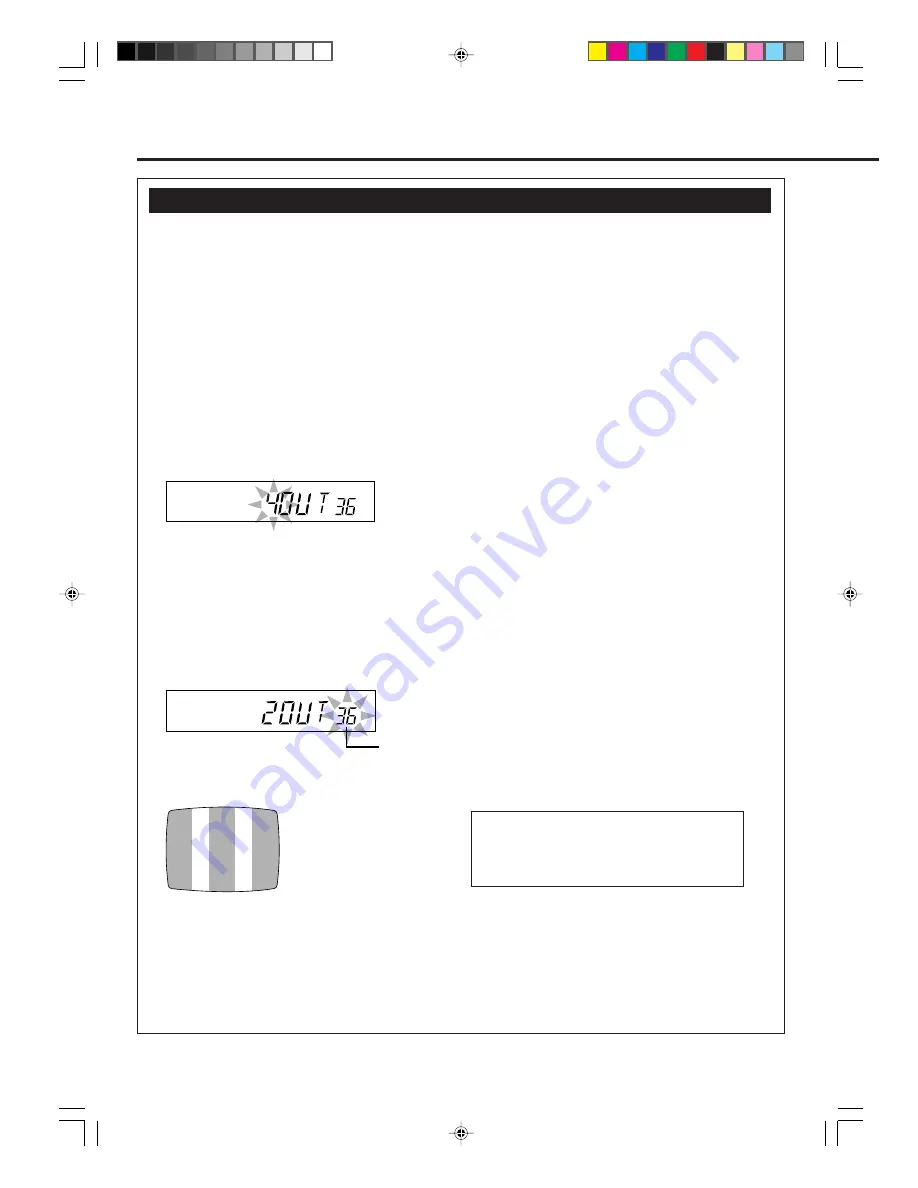
— 8 —
Setting the Video Channel
This VCR is designed to send picture and sound signal on UHF channel 36(583.25 MHz) to the TV, through the RF
coaxial cable.
For customers in Australia;
If you want to change this video channel (36) to another channel (between 28 to 60), follow the procedure below before
turning on the VCR for the first time.
For customer in New Zealand;
Be sure to set video channel (between 28 to 60) by following the procedure below before turning on the VCR for the first
time.
1
Make sure the VCR is turned off and no cassette is inserted.
2
Turn on the TV, and tune it to any channel (UHF 28 to 60) you want to use as the video channel on the TV.
•
Select a channel not used in your area.
3
Press
STOP/EJECT
7
/
0
on the front panel for more than 5 seconds.
The following indication appears on the display.
4
Press
CH
5
/
∞
on the front panel to select an appropriate TV system number for your area.
1. For B/G. (For West Europe, ASEAN countries, New Zealand)
2. For D/K. (For China, Russia, East Europe)
3. For I. (For Hong Kong, South Africa, United Kingdom)
4. For H. (For Australia)
5
Press
3
/
OK
.
The channel number starts flashing on the display.
6
Press
CH
5
/
∞
on the front panel to select the channel you have tuned on the TV as the video channel in step 2.
A test signal (two vertical white bars) appears on the TV.
7
Press
3
/
OK
to finish the video channel setting.
Now you will enter the Clock Setting mode explained on page 9.
To watch a picture from this VCR on the TV, select the same channel you have selected as the video channel (in step 2
above) on the TV.
Note:
This VCR is factory pretuned to capital city stations 2, 7, 9, 10, and 28.
S
S
ETTING
U
P
TV system number starts flashing.
Channel number starts flashing.
Test signal
(two vertical white bars)
If you use only external video input (AV) mode to
watch the picture from this VCR:
You can turn off the video channel output. To turn off
the video output channel, press CH
∞
until “– –”
appears on the channel number position.
VR299/499-75 EN
7/6/99, 3:46 PM
8




















