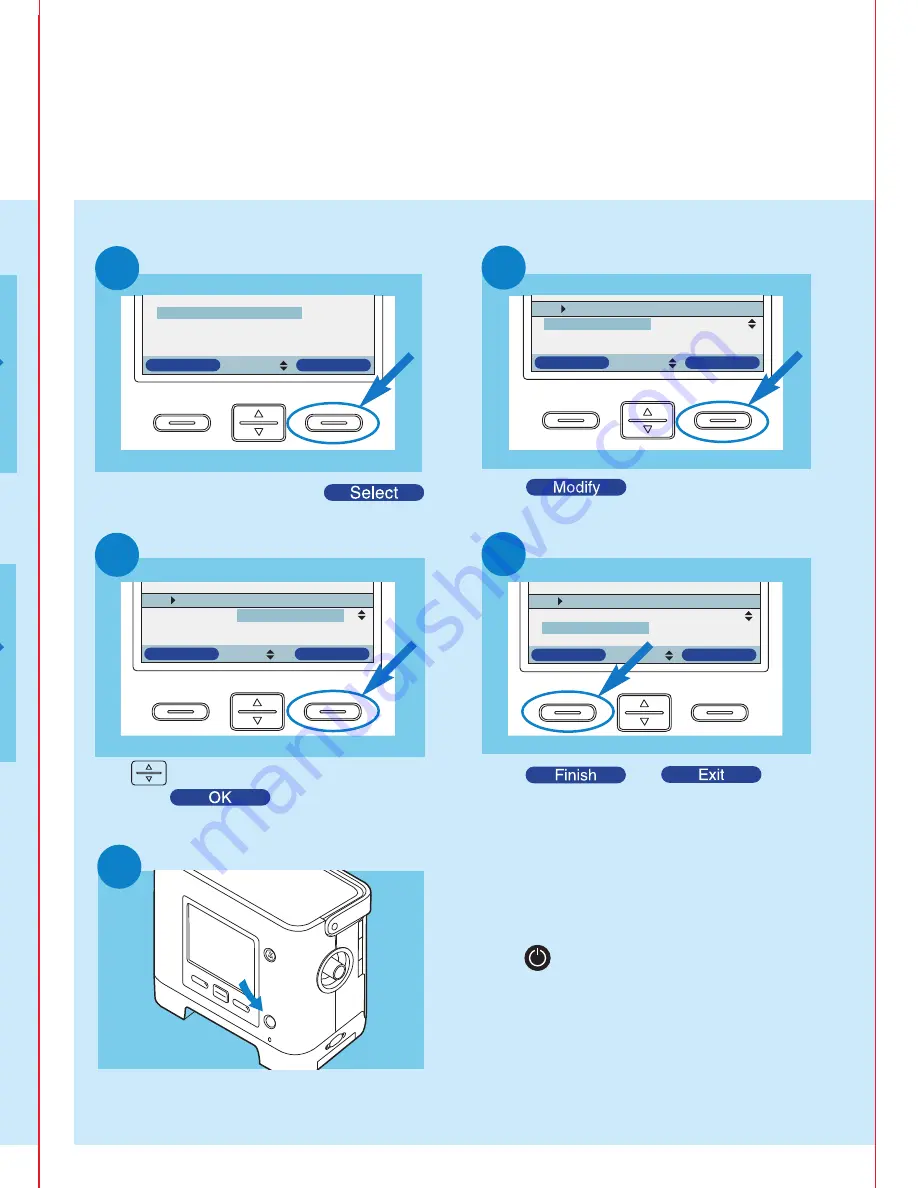
Exit
Settings And Alarms
Options
Alarm log
Select
Navigate
Exit
Settings And Alarms
Options
Alarm log
Event log
Information
Menu
1/10
Select
Navigate
Cancel
Dual Prescription
OFF
Circuit Type
Active PAP
Mode
S/T
Menu
Settings and Alarms
2/23
OK
Edit
Finish
AVAPS
OFF
IPAP
30.0 cmH20
EPAP
8.0 cmH20
Modify
Navigate
Finish
Mode
S/T
AVAPS
OFF
IPAP
30.0 cmH20
EPAP
8.0 cmH20
Modify
Navigate
Make sure Trilogy100 is turned off before taking the following steps
Select
Settings And Alarms
Select
Settings And Alarms
Use
to choose
Active PAP
(exhalation
valve set-up) or
Passive
(exhalation port set-up)
and then press
twice to confirm
Press
to change the parameter
highlighted in blue
Prescription set-up
4
B
B
D
C
D
Menu
Exit
Dual Prescription
OFF
Circuit Type
Passive
Mode
S/T
Menu
Settings and Alarms
2/23
Modify
Navigate
A
A
E
C
From main screen, press
Menu
Press and hold
and
for a few seconds
to access
Set-up
page
Navigate to
CircuitType
and press
Dual Prescription
If
Dual Prescription is
enabled, both prescriptions
need to be adjusted as previously explained
Dual Prescription
ON
Mode
S/T
AVAPS
ON
Tidal Volume
400 ml
IPAP Max Pressure
25.0 cmH20
Menu
Settings And Alarms
1/20
Navigate
Modify
Finish
Two prescriptions to set
Exit
Switch to Secondary Settings
Safely Remove SD Card
Primary Settings and Alarms
Secondary Settings and Alarms
Options
Menu
3/8
Select
Navigate
RR
20
BPM
PIP
5.9
cm
H
2
O
Vte
435
ml
Leak
21
l/min
Peak Flow
67.9
l/min
MinVent
8.7
l/min
Scroll up and down using
to navigate
through the settings and alarms
Press
to begin therapy
or
continue navigating through the menu
to set-up the ventilation parameters
Cancel
AVAPS
ON
Tidal Volume
400 ml
IPAP Max Pressure
25.0 cmH20
OK
Edit
Press
to validate new setting
F
Cancel
AVAPS
ON
Tidal Volume
400 ml
IPAP Max Pressure
25.0 cmH20
OK
Edit
Mode
S/T
AVAPS
ON
Tidal Volume
400 ml
IPAP Max Pressure
25.0 cmH20
Navigate
Modify
Finish
E
G
Use
to change the value or status
of setting
Press
and
to return to the main screen
Set-up screen
3
Press
to enter
Menu Access
Navigate to
Options
and press
To enable full access to the settings
Setting the Active or Passive circuit
B
D
Use
to choose
Full
or
Limited Access
and press
to confirm
A
C
Press
and
to return to
Initial Screen
Exit
Settings And Alarms
Options
Alarm log
Event log
Information
Select
Navigate
Finish
Menu Access
Limited
Detailed View
OFF
Language
English
Menu
Options
1/18
Modify
Navigate
Cancel
Menu Access
Full
Detailed View
OFF
Language
English
Menu
Options
1/18
OK
Edit
Finish
Menu Access
Full
Detailed View
OFF
Language
English
Menu
Options
2/18
Modify
Navigate
Setting menu access








