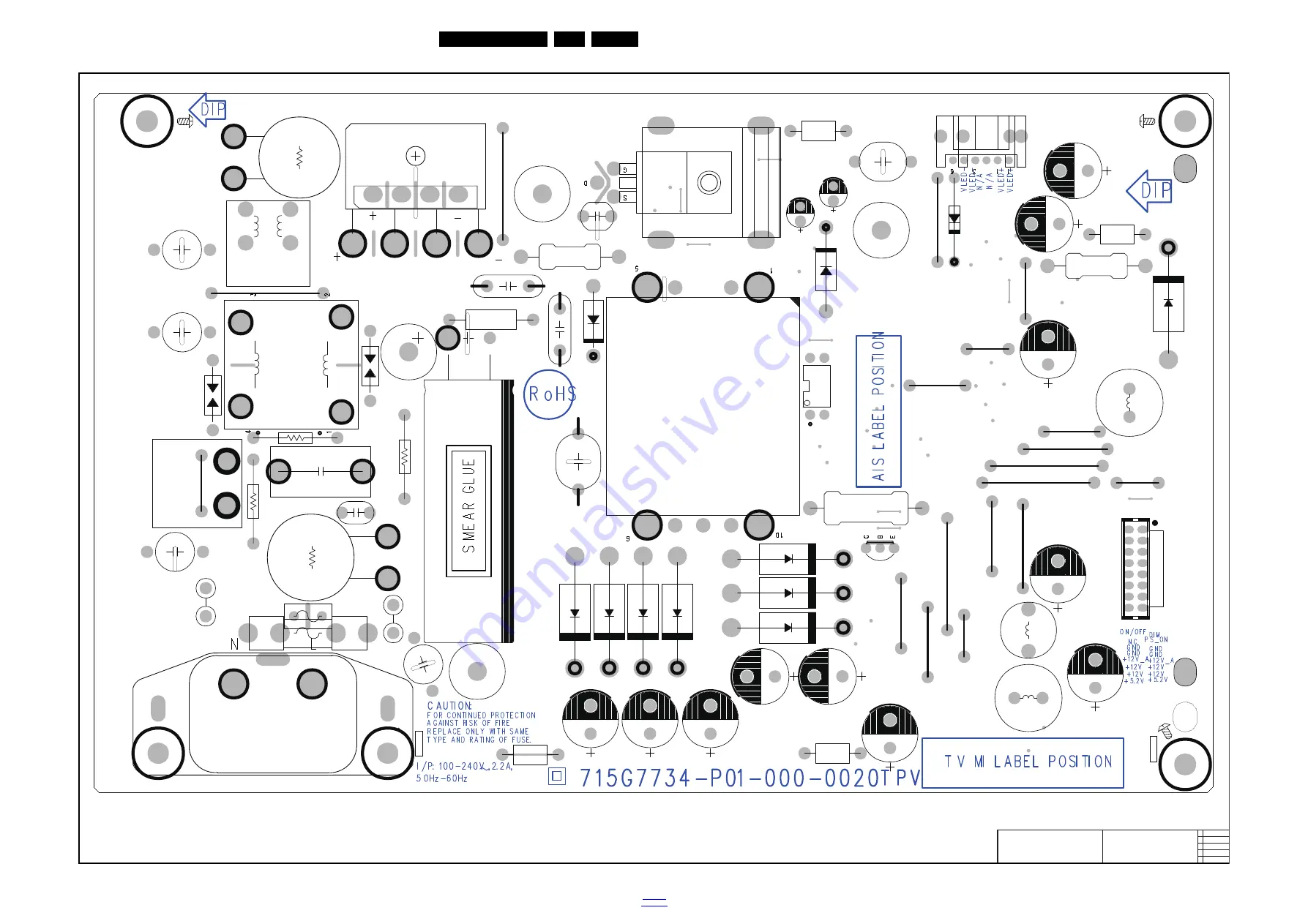
10.
Circuit Diagrams and PWB Layouts
10-1-3
Power layout top
20060_502.eps
2015-08-01
715G7734
LAYOUT TOP
U9102
R9101
R8601
SU1
J9112
SU4
D9102
D9107
D9108
L9903
D9110
D9112
J9102
D9111
D910
3
SU2
C9102
D9101
J911
8
J9110
J9109
J9111
J9116
J9119
J9117
J9101
J911
3
SU3
F9901
J9115
D
8
601
J9107
J9108
J9104
J9120
J9106
J910
3
T9101
BD9901
BD9902
DR
8
DR10
DR1
MH2
8
DR
3
DR2
DR4
DR7
DR5
DR11
DR6
MH7
C8601
C9109
C9111
C9116
C9121
C9122
C9126
CN8602
CN9902
FB9906
HS9101
L8602
L9101
MH1
MH3
D9105
L9901
NR9901
FB8605
S
G9901
S
G9902
C9105
C
8
612
C
8
616
C9908
R9130
C9331
C9332
L9301
R9907
FB9908
C9101
FB9301
CN9101
C9801
FB9302
Q9101
C9906
FB9901
FB9902
R990
8
C9907
C9910
C9902
C9903
RV9901
MH5
F9902
R9909
D
8
602
CN
8
601
CN9901
C9904
C9113
MH6
C9901
C910
3
MH2
Q9102






































