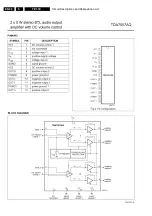Alignments
8.
8.
Alignments
Index of this chapter
1.
Hardware Alignments
2.
Software Alignments/Settings
8.1
Hardware Alignments
8.1.1
System Voltage Adjustment
•
Switch the TV in AV mode by pressing the AV button on the
remote control unit (minimum beam current condition).
•
Adjust the VAP1 potentiometer until you measure 110Vdc
for 14” or 115 Vdc for 20” on the cathode of diode DP08.
8.2
Software Alignments/Settings
Enter the Service Mode (see chapter 5). The Service Mode
menu will now appear on the screen.
The first screen that is displayed is of the IF adjustment. With
the CURSUR DOWN key the next menu item will be displayed.
The value can be changed with the LEFT/RIGHT CURSOR
keys.
8.2.1
Adjustments
IF:
You can select the following IF frequencies: 38.9, 38.0, 58.8
and 45.8 MHz
Default value is 38.9 for PAL BG, DK and L and 33.4 for PAL L’.
IFL1:
You can select the following IF frequencies: 33.4 and 33.9 MHz
Default value is 33.9
Connect a PLL pattern generator to the TV and select a
crosshatch pattern. Enter the service menu as described in
chapter 5 and perform the geometry adjustments HP, HB, HS,
VA, VS and VSH.
Press the MENU or OSD key to leave the service menu.
HP:
Horizontal Parallelogram. Default value is 31.
HB:
Horizontal Bow. Default value is 31.
HS:
Horizontal Shift. Default value is 33.
VS:
Vertical Slope. Default value is 29.
VA:
Vertical Amplitude. Default value is 51.
SC:
S-Correction. Default value is 15.
VSD:
Vertical Scan Disable. Default value is off.
With this bit the G2 can be adjusted. When this item is selected
information about the G2 is displayed (INCR, OK, DECR). Turn
the G2 potentiometer on the LOT until the screen displays
“OK”. “INCR” means the G2 must be increased and “DECR”
means the G2 must be decreased.
VSH:
Vertical Shift. Default value is 41.
Connect a pattern generator to the TV and select a colour bar.
Set the contrast to 70%, brightness in the middle and the colour
saturation in the middle. Enter the service menu as described
in chapter 5 and perform the video adjustments BLR, BLG,
WPR, WPG, WPB, Ys, Yn, Yp and Yo.
Press the MENU or OSD key to leave the service menu.
BLR:
Black Level Red. Default value is 32.
BLG:
Black Level Green. Default value is 31.
WPR:
White Point Red. Default value is 40.
WPG:
White Point Green. Default value is 32.
WPB:
White Point Blue. Default value is 32.
Ys:
Y-delay for SECAM. Default value is 5.
Yn:
Y-delay for NTSC. Default value is 5.
Yp:
Y-delay for PAL. Default value is 5.
Yo:
Y-delay for external. Default value is 5.
AGC:
Automatic gain control. Default value is 30.
CL:
Cathode Drive level. Default value is 6.
Bits0 00:
ACL, FCO, SVO, HP2, FSL, OSO:
These bits are control bits of the video processor. The default
value is 0.
It is advised to keep these bits on the default value.
Bits1 18:
FFI, BTSC, FMWS, BKS, IFS:
These bits are control bits of the video processor.
The default values are:
FFI = 0
BTSC = 0
FMWS = 0
BKS = 1
IFS = 1
It is advised to keep these bits on the default value.
TXT-CL:
Teletext Cathode Drive level. Default value is 5
8.2.2
Options
Options are used to control the presence/absence of certain
features and hardware.
An Option byte represents a number of different options. All
options are controlled via six option bytes.
How to change an Option byte
Use a LEFT/RIGHT CURSOR keys to change the option byte.
The byte values will change from 00 to FF.
Figure 8-1 Option Code Screen
CL 36532010_020.eps
200203
Op1
87
PAL-BG
1
PAL-DK
1
PAL-I
1
PAL-M
0
PAL-N
0
NTSC-M
0
NTSC-443
0
SECAM-BG
1
Summary of Contents for TE1.1E
Page 5: ...Directions for Use EN 5 TE1 1E 3 3 Directions for Use ...
Page 6: ...Directions for Use EN 6 TE1 1E 3 ...
Page 24: ...Circuit Descriptions and Abbreviation List EN 24 TE1 1E 9 ...
Page 25: ...Circuit Descriptions and Abbreviation List EN 25 TE1 1E 9 ...
Page 26: ...Circuit Descriptions and Abbreviation List EN 26 TE1 1E 9 ...
Page 27: ...Circuit Descriptions and Abbreviation List EN 27 TE1 1E 9 ...
Page 28: ...Circuit Descriptions and Abbreviation List EN 28 TE1 1E 9 ...
Page 29: ...Circuit Descriptions and Abbreviation List EN 29 TE1 1E 9 ...
Page 30: ...Circuit Descriptions and Abbreviation List EN 30 TE1 1E 9 ...
Page 31: ...Circuit Descriptions and Abbreviation List EN 31 TE1 1E 9 ...
Page 32: ...Circuit Descriptions and Abbreviation List EN 32 TE1 1E 9 ...
Page 33: ...Circuit Descriptions and Abbreviation List EN 33 TE1 1E 9 ...
Page 34: ...Circuit Descriptions and Abbreviation List EN 34 TE1 1E 9 ...
Page 35: ...Circuit Descriptions and Abbreviation List EN 35 TE1 1E 9 ...
Page 36: ...Circuit Descriptions and Abbreviation List EN 36 TE1 1E 9 ...
Page 37: ...Circuit Descriptions and Abbreviation List EN 37 TE1 1E 9 ...
Page 38: ...Circuit Descriptions and Abbreviation List EN 38 TE1 1E 9 ...
Page 39: ...Circuit Descriptions and Abbreviation List EN 39 TE1 1E 9 ...
Page 40: ...Circuit Descriptions and Abbreviation List EN 40 TE1 1E 9 ...
Page 41: ...Circuit Descriptions and Abbreviation List EN 41 TE1 1E 9 ...
Page 42: ...Circuit Descriptions and Abbreviation List EN 42 TE1 1E 9 ...
Page 43: ...Circuit Descriptions and Abbreviation List EN 43 TE1 1E 9 ...