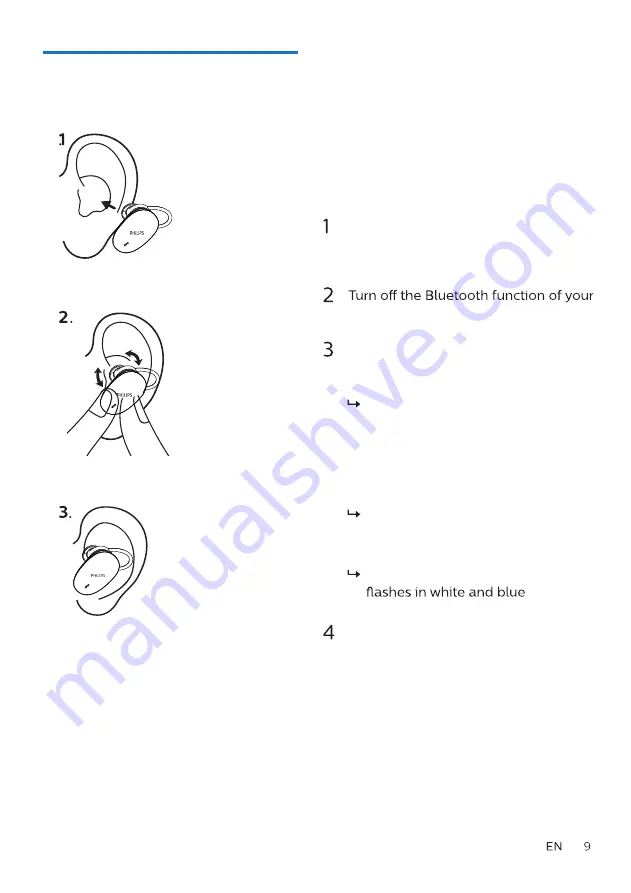
5 Factory reset
the headset
How to wear
If you encounter any pairing or connection
issue, you can follow the following
procedure to factory reset your headset.
On your Bluetooth device, go to the
Bluetooth menu and remove
Philips TAT4205
from the device list.
Put both headsets back to charging
case, turn off the headsets.
To pair the headset with a Bluetooth
device, turn on the Bluetooth function
of your Bluetooth device, select
TAT4205.
Bluetooth device.
Take both headsets from the
charging case, the headset will
power on automatically. There will
be a voice “Power on” and a voice
“Pairing”. Then blue and white LED
flash.
Press five times on both headsets
Multi-function buttons, you will
hear “beep sound”.
Then, the headset LED
for 3 mins.















