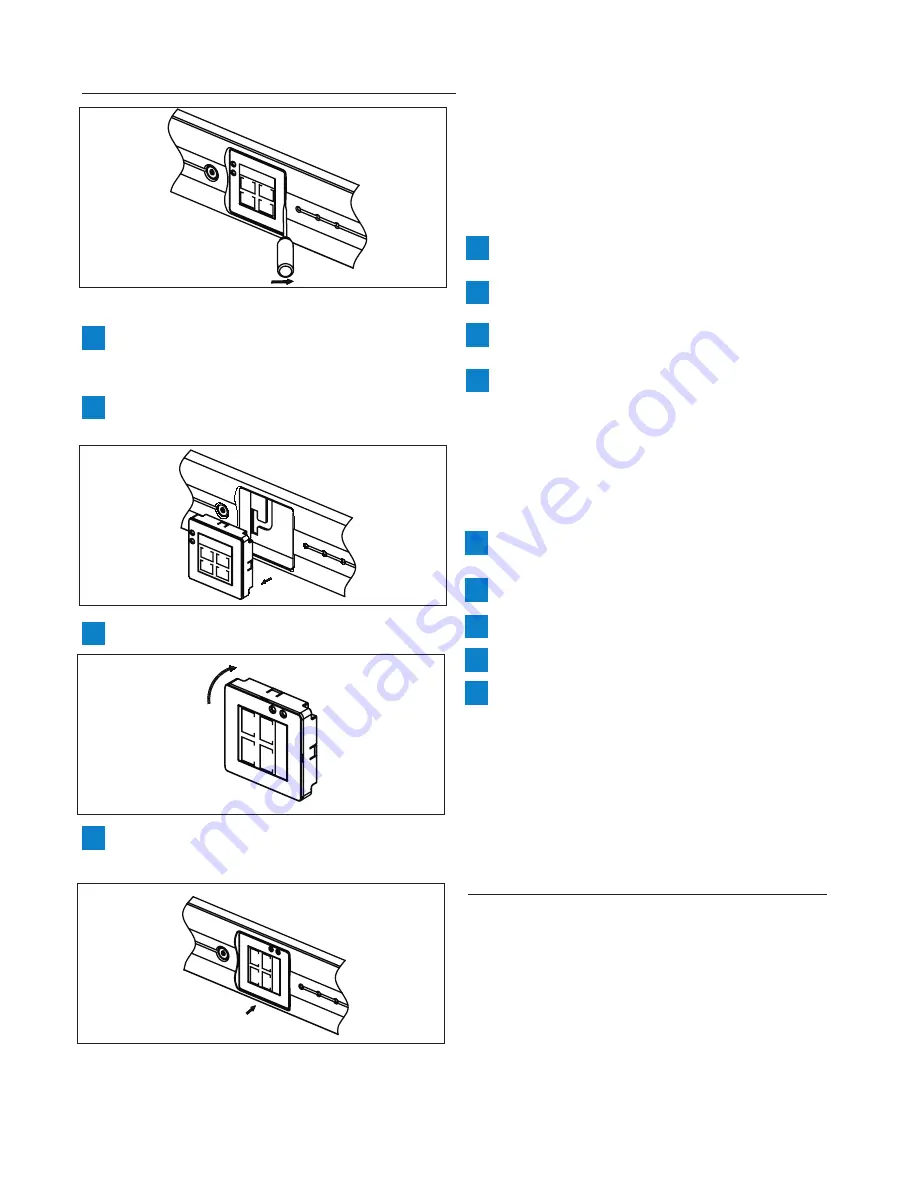
12
To adjust the LCD panel:
Insert a flat-headed screwdriver into
the sides of the LCD panel.
Gently apply pressure to pop the LCD
panel out of the UPS housing.
Rotate the LCD panel 180°.
Snap the LDC panel back into the UPS
housing.
Digital clock
Your UPS features a digital clock as part of
the LCD panel.
To set the time:
Use the sharp end of a pen to firmly
depress the hours button.
Hold the button down until the cor-
rect hour appears.
Release the button. The hour will be
set.
Repeat this procedure to set the
minutes, using the minutes button.
6 Storage
Follow the steps below to store your UPS.
To store your UPS:
Make sure the battery of the UPS is
fully charged.
Turn off the power to the UPS.
Unplug the UPS from the wall outlet.
Disconnect all equipment to the UPS.
Cover the UPS completely.
During periods of extended storage,
recharge the UPS battery every three
months to ensure battery life.
7 Warranty and Service
Limited Lifetime Warranty
Philips warrants that this product shall be
free from defects in material, workman-
ship, and assembly under normal use, in
accordance with the specifications and
warnings, for the life of this product. A
surge protector protects your equipment
by absorbing and dissipating dangerous
1
2
1
2
3
4
5
1
2
1
2
3
4
Summary of Contents for SPB4230WA
Page 2: ......
Page 19: ...19 19 ...






































