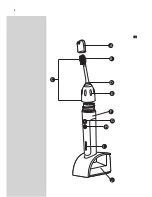Battery recycling
HANDLE CONTAINS A NICKEL CADMIUM BATTERY. BATTERY
MUST BE RECYCLED OR DISPOSED OF PROPERLY.
◗
The battery inside your Sonicare cannot be replaced, but is easily
removed for recycling.At the end of product life and prior to
disposal, please remove the battery from the handle by following
the instructions below.
Please note that this process is NOT reversible.
C
◗
Do not throw the appliance away with the normal household
waste at the end of its life, but hand it in at an official collection
point for recycling. By doing this you will help to preserve the
environment.
Removing the batteries
◗
Please note that this process is NOT reversible.
To remove the batteries yourself, you will need a flat-head (standard)
screwdriver. Basic safety precautions should be observed when
following the procedure outlined below. Be sure to protect your eyes,
hands, fingers and the surface on which you are working.
CAUTION
Caution should be exercised when using any household tools (such as
a screwdriver) to remove the battery.
1
Deplete the battery of any charge by removing the handle from
the charger, turning the Sonicare on and allowing it to run until
it stops. Repeat this step until the product will no longer
operate.
C
2
Remove the soft-touch rib by inserting a screwdriver under it
and breaking it out.
C
3
Remove the nut from the brush head and place it onto the
handle.Tighten the nut onto the handle (A) until the housing
comes loose and then pull the nut forward (B).
The handle internals will come out of the housing along with the nut.
ENGLISH
14
B
A
Summary of Contents for Sonicare Elite 7000 Series
Page 1: ...elite e7000 the sonic toothbrush s e r i e s ...
Page 2: ...2 B J F D E H G I A C 1 ...
Page 3: ...ENGLISH 4 FRANÇAIS 17 ESPAÑOL 31 SONICARE ELITE 7000 ...
Page 45: ...45 ...
Page 46: ...46 ...
Page 47: ...47 ...