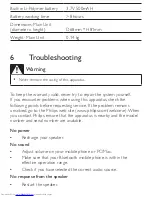1
Slide ( ) towards to select Bluetooth audio source.
»
The Bluetooth indicator(
) flashes.(Blue)
2
Activate the Bluetooth function in your Bluetooth device.
3
Select “PHILIPS SBT30” on your Bluetooth device for pairing.
»
The speaker beeps twice and the Bluetooth indicator( ) stays
steadily on.(Blue)
•
For some devices, you may need to input “0000” as pairing
password.
4
Start music play on your Bluetooth device.
When there is an incoming call:
•
Press Bluetooth button( ) to pick up the call.
•
Press Bluetooth button( ) again to hang up the call.
Tip
•
You can speak to the MIC( ) to get the best speakerphone
performance.
Play from an external device
1
Slide ( ) towards
AUX
to select Aux-in audio source.
»
The power indicator( ) turns white.
2
Connect your speaker with an external device throught the supplied
USB cable.
3
Start music play on your device.
Summary of Contents for SBT30/37
Page 1: ...Register your product and get support at www philips com welcome SBT30 37 User manual ...
Page 2: ......
Page 3: ...a b c f d e g ...
Page 4: ......
Page 5: ...BEEP PHILIPS SBT30 BEEP ...
Page 6: ......
Page 7: ......