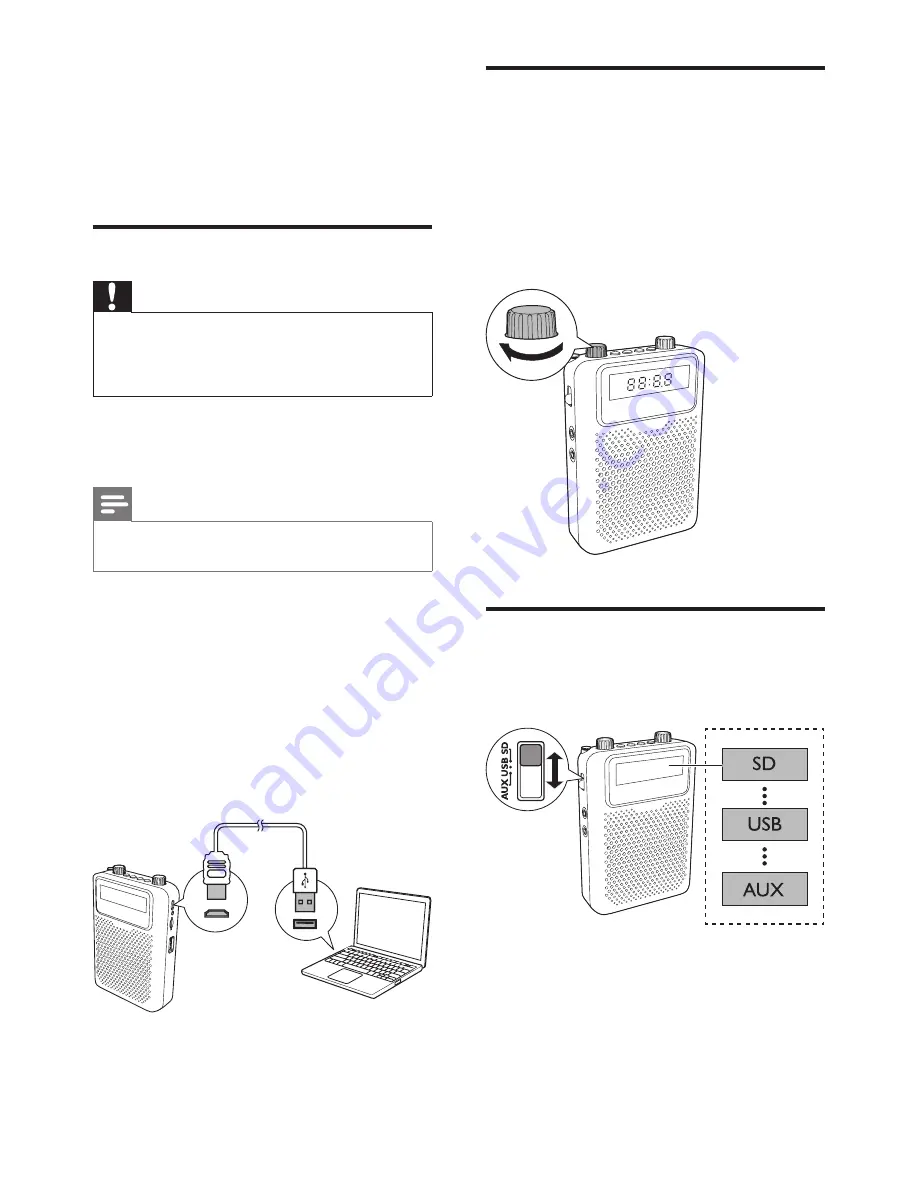
5
EN
3 Get started
Always follow the instructions in this chapter in
sequence.
Power supply
Caution
•
Danger of explosion if battery is incorrectly replaced.
Replace only with the same or equivalent type.
•
Risk of damage to the speaker. Charge through the USB
socket of a computer only.
The speaker is powered by the built-in
rechargeable battery.
Note
•
The battery indicator blinks when the battery power
is low.
To recharge the built-in battery:
Connect the supplied USB cable to:
• the
DC 5V
socket on the speaker.
• the USB socket on a computer.
»
The speaker is powered off
automatically and the battery indicator
lights up.
»
When the battery is fully charged, the
battery indicator light turns off.
Turn on/off
1
Rotate the
VOL
knob clockwise to turn on
the speaker.
»
The speaker switches to the last
selected source.
2
Rotate the
VOL
knob anticlockwise to turn
off the speaker.
Select a source
Adjust the source slider to select a source:
SD
,
USB
or
AUX
.
Summary of Contents for SBM155
Page 2: ......














