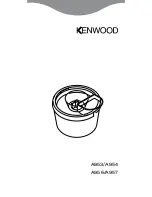Control panel and display
This espresso machine has a self-explaining display for easy use. Read the
sections below for a quick explanation of the buttons.
One-touch beverage buttons
Use the one-touch beverage buttons (ESPRESSO, ESPRESSO LUNGO, HOT
WATER and STEAM) to quickly prepare one of the preset beverages.
- If you want to stop the brewing process before the machine has finished
dispensing the preset coffee volume, press the OK button.
- Use the STEAM button to froth milk.
- You can adjust the volume of espresso or espresso lungo (see 'Adjusting
coffee volume').
Navigation buttons
Some of the one-touch beverage buttons have a double function; use these
buttons to navigate through the menu:
ESPRESSO
ESPRESSO button =
Escape
button
: press this button to return
to the main menu.
STEAM
STEAM button =
Up button
: press
this button to scroll up through the
display menu.
AROMA STRENGTH
AROMA STRENGTH button =
OK
button:
press this button to select,
confirm or stop a function.
MENU
MENU button =
Down button
:
press this button to scroll down
through the display menu.
MENU button
Use the MENU button to change the following settings:
- Display contrast
- Coffee temperature
- Stand-by time: this is the time after which the machine goes into standby
mode.
- Water hardness: to be able to adjust the machine settings to the water in
your region, please measure the water hardness.
- To activate the AquaClean filter
- To start descaling
AROMA STRENGTH button
Use the AROMA STRENGTH button to adjust the coffee strength (see
'Adjusting coffee strength') or to brew pre-ground coffee (see 'Brewing
coffee with pre-ground coffee').
11
English