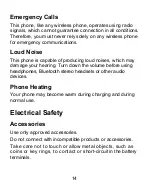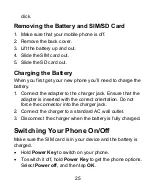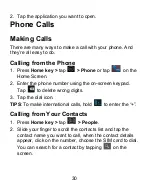28
Choosing Your Wallpaper
1. Press
Home Key
to return to the Home Screen.
2. Tap
Menu Key
and select
Wallpaper
.
3. Tap
Gallery
,
Live Wallpapers
,
Video Wallpaper
, or
Wallpapers
and choose the image or animation you
want to use as the wallpaper. Some cropping may be
needed for Gallery images.
4. Tap
Set wallpaper
.
Adding Items to Your Home Screen
1. Press
Home Key >
tap
to enter the Application
Program Interface
2. In the list of applications, touch and hold the icon until the
main screen appears, move the application icon to the
idle position, release the finger.
Removing Items from Your Home Screen
1. Press
Home Key
to return to the Home Screen.
2. Tap and hold the item you want to delete until the
remove icon appears on the top of the screen.
3. Drag the item to the remove icon and release your finger
when the item turns red.
Status and Notification Icons
Your phone
will tell you exactly what’s going on by showing
you simple icons. Here’s what they mean.