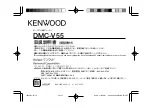15
ProDVD 175
ProDVD 175
For more information about the ProDVD 175, please contact the website:
www.prodvd.philips.com
Example:
Request:
[PS, GetC]\r
Response:
[PS, GetC, 0, 1 7]\r
Current chapter is chapter 7 of title 1 (DVD) or
the current entry is entry 7 of track 1 (VCD).
Disc ID (only for DVD)
Message from external controller to DVD
group:
PS
command:
GetDiscID
By player caculated string of 16 bytes. of currently
inserted disc
Message from DVD to external controller
group:
PS
command:
GetDiscID
parameter list:
ReturnValue, DiscID
DiscID:
ID of the disc
Example:
Request:
[PS, GetDiscID]\r
Response:
[PS, GetDiscID, 0, Disc
123]\r
The ID of the current disc id “Disc 123”
Download data from DVD disc
Message from external controller to DVD
group:
PS
command:
GetSector
parameter list:
SectorNr
SectorNr: Address of the sector to start
downloading
Message from DVD to external controller
group:
PS
command:
GetSector
parameter list:
ReturnValue, NumOfBytes
NumOfBytes: Number of bytes read from the
disc <binary data>:Binary data from the DVD disc
found at the specified sector.
Note: The binary data is not within the ‘[‘ and ‘]\r’
pair.
Example:
Request:
[PS, GetSector, 123456789]\r
Response:
[PS, GetSector, 0, 2048]\
r<binairy data>
2048 Bytes of <binary data> is read from the
DVD disc started from sector 123456789.
Note: The data is only sent in the case the ReturnValue
is 0.
ASYNCHRONOUS
RESPONSES
End of a title
Message from DVD to external controller
group:
PR
command:
EOT
parameter list:
ReturnValue, TitleNr
TitleNr:Number of the title (DVD) or track
(VCD, CDDA) of which the end is reached
Example:
[PR, EOT, 3]\r
End of title 3 (DVD) or end of track 3 (VCD, CD-
DA) is reached
Note: This message will be sent if a new title is started
or if the disc is finished. It can not be guaranteed that
no frames from the next title are played when the
stop command is given immediately after the End of
title message is received and the disc mode is DISC.