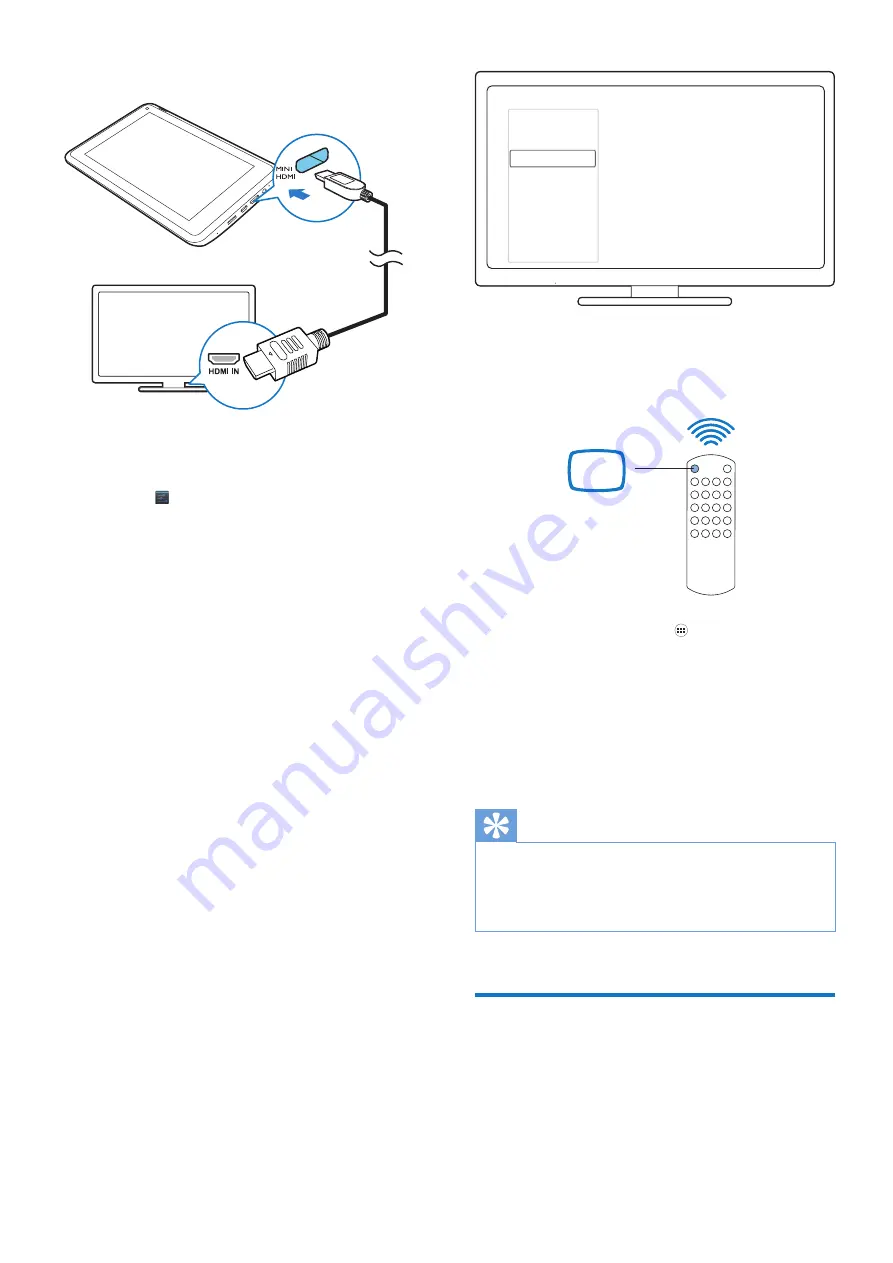
16
EN
the
HDMI
input socket on the TV.
b
Make sure that you have switched on
the HDMI output:
Tap
Settings
>
HDMI
. Switch on
Enable auto switch
.
2
On the TV, switch to the input source of
PI3900B2/85
:
; On the remote control of your TV,
use the source button to select the
input connector that connects to
PI3900B2/85
.
3
On
PI3900B2/85
, tap
APPS
>
HDMI
Switch
. Select the output resolution that
your TV supports.
; On
PI3900B2/85
, when the
MINI
HDMI
connector is in use, press the
Power/ lock button to return to the
previous screen.
Tip
;
As a compact audio/video interface, HDMI transmits
uncompressed digital data. With the HDMI connection,
J^
optimum video and audio quality on an HDTV.
Connect to Bluetooth
Through Bluetooth, you can do the following
wirelessly on
PI3900B2/85
:
; #
another connected Bluetooth device;
SOURCE
TV
AV
HDMI 1
HDMI 2
HDMI 3
Side HDMI
Side AV
Summary of Contents for PI3900B2/85
Page 2: ......












































