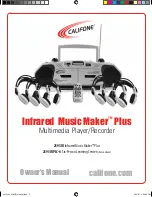19
Match the color of the AV cables (the AV cable connected to TV is not
supplied) with the jacks: the yellow cable is for the yellow video jack, the red/
white cable is for the red/white audio jacks.
Tip
To conserve energy, press
•
AV MODE
to turn off the front panel display.
Connect power from household source
Caution
Risk of product damage! Ensure that the power supply voltage corresponds to the
•
voltage pointed on the back or the underside of the player.
Risk of electric shock! When you unplug the AC adaptor, always pull the plug from
•
the socket. Never pull the cable.
1
Connect the AC adaptor to:
TV
not supplied
English
EN
Summary of Contents for PET9422
Page 4: ...4 EN ...
Page 5: ...5 E ng l is h EN ...