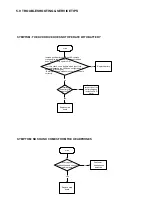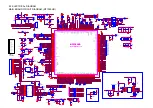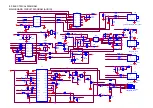CAUTION
Use of controls or adjustments or performance of
procedures other than herein may result in hazardous
radiation exposure or other unsafe operation.
3.0 INSTRUCTIONS FOR USE
DVD PLAYER LAYOUT
POWER • IR • CHR
Power / remote sensor /
charging indicator.
OPEN
Opens disc door to insert or
remove disc.
1
2
3
16
11
17
18
Press once to stop playback
and store the stop position.
Press twice to stop playback
completely.
10
Headphones jack.
19
12
AV OUT
Audio / video output.
AV IN
USB
Audio / video input.
USB connector.
20
SD / MMC CARD
Insert SD / MMC CARD.
21
- VOL +
OPTION
DISC MENU
Access additional functions.
SETUP
Enter SETUP menu.
Volume control.
Volume control.
previous / next track or fast search
backward / forward.
Display MUNE page.
Up / down / left / right cursor.
4
Start / pause / resume playback.
POWER
Switches the player on / off.
15
OK
Confirm seletion.
DC IN 9V
Power supply socket.
RESET
Reset the player when it is
hanged up.
23
ANTENNA
Connection to antenna plug.
24
25
22
13
POWER • IR • CHR
Power / remote sensor /
charging indicator.
14
S VIDEO / COMP.VIDEO
S video output or component
video output.
COAXIAL
Digital audio output.
/
6
SOURCE
Switch among TV, DVD and other
sources.
5
8
DISPLAY
Adjust the display value of the
system.
7
9
, , ,
Car mounting screw hole
1 2
3
4
5 6 7 8 9 10 11
12
13
14
15
16
17 18 19 20
21 22 2324 25