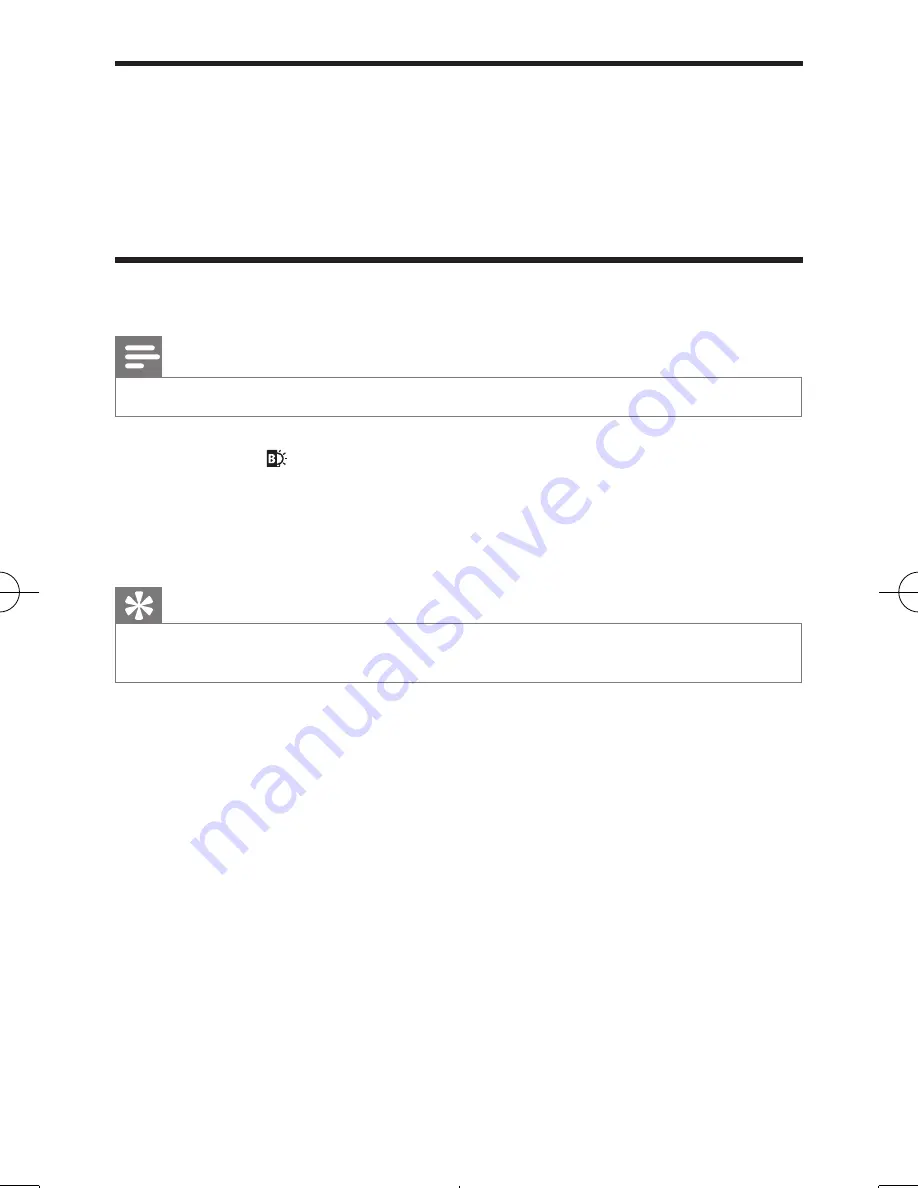
26
EN
Play options
1
During play, press
OPTIONS
to select some play options.
2
Follow the on-screen instructions.
Adjust brightness of screen backlight
Note
•
You can adjusts brightness of the screen backlight to match lighting conditions.
During play, press repeatedly to select an option.
•
[High]
•
[Normal]
•
[Dim]
Tip
•
For the longest playtime, select
[Dim]
.
•
For the best view, select [High].




















