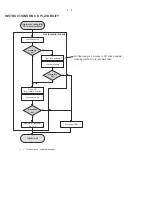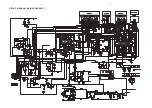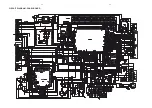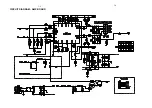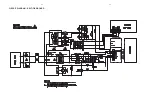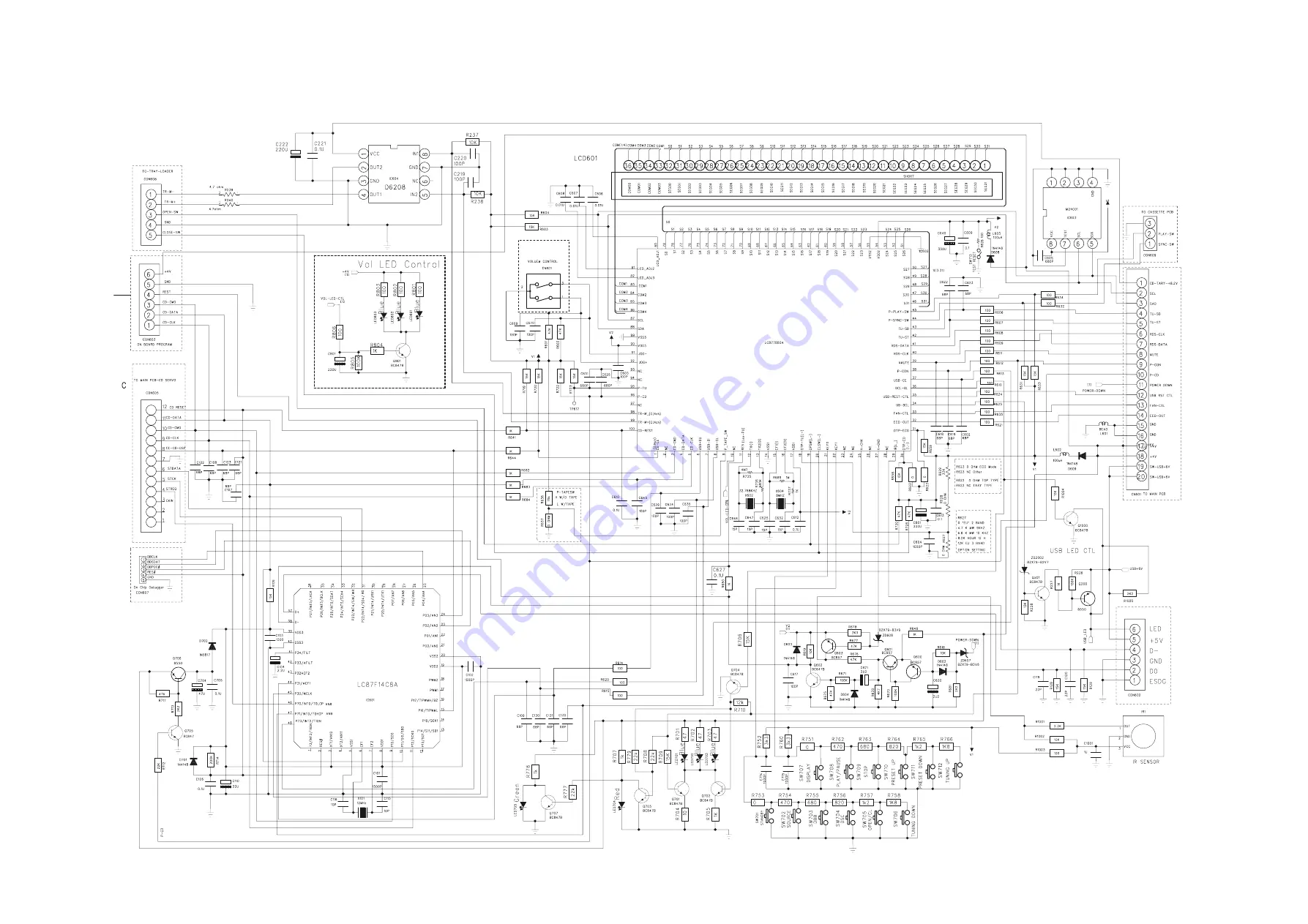Summary of Contents for MCM395/12
Page 9: ...SET BLOCK WIRING DIAGRAM 3 1 4 1 ...
Page 10: ...5 1 5 1 PCB LAYOUT MAIN BOARD TOP VIEW ...
Page 11: ...PCB LAYOUT MAIN BOARD BOTTOM VIEW 5 2 5 2 ...
Page 12: ...5 3 5 3 CIRCUIT DIAGRAM MAIN BOARD PART1 ...
Page 13: ...5 4 5 4 CIRCUIT DIAGRAM MAIN BOARD PART2 ...
Page 14: ...5 5 5 5 PCB LAYOUT HEADPHONE BOARD TOP VIEW PCB LAYOUT HEADPHONE BOARD BOTTOM VIEW ...
Page 15: ...5 6 5 6 PCB LAYOUT AUX BOARD TOP VIEW PCB LAYOUT AUX BOARD BOTTOM VIEW ...
Page 16: ...5 7 5 7 CIRCUIT DIAGRAM HEADPHONE AUX BOARD ...
Page 17: ...6 1 6 1 PCB LAYOUT PANEL BOARD TOP VIEW ...
Page 18: ...PCB LAYOUT DISPLAY BOARD BOTTOM VIEW 6 2 6 2 ...
Page 19: ...6 3 6 3 CIRCUIT DIAGRAM PANEL BOARD ...
Page 20: ...7 1 PCB LAYOUT AMP BOARD TOP VIEW 7 1 ...
Page 21: ...7 2 PCB LAYOUT AMP BOARD BOTTOM VIEW 7 2 ...
Page 22: ...7 3 CIRCUIT DIAGRAM AMP BOARD 7 3 ...
Page 23: ...8 1 PCB LAYOUT RECTIFIER BOARD TOP VIEW 8 1 ...
Page 24: ...8 2 PCB LAYOUT RECTIFIER BOARD BOTTOM VIEW 8 2 ...
Page 25: ...8 3 CIRCUIT DIAGRAM RECTIFIER BOARD 8 3 ...
Page 26: ...8 4 PCB LAYOUT USB BOARD TOP VIEW 8 4 PCB LAYOUT USB BOARD BOTTOM VIEW ...