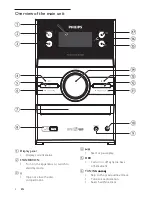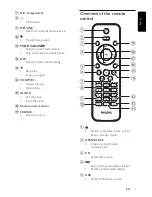EN
11
English
4 Play
Play disc
1
Press
CD
to select the disc source.
2
Press
to open the disc tray.
3
Insert a disc with the printed side facing
up, then close the disc tray.
Play starts automatically.
»
To pause/resume play, press
•
.
To stop play, press
•
.
For MP3/WMA les: to select an
•
album, press .
To skip to a track, press
•
/
.
To search within a track, press and
•
hold
/
. Release to resume
normal play.
Play from USB
Note
Ensure that the USB device contains playable audio
•
content.
1
Flip open the USB socket cover on the
front panel.
2
Insert the USB plug of a USB device into
the socket.
3
Press
USB
to select the USB source.
Play starts automatically.
»
To pause/resume play, press
•
.
To stop play, press
•
.
For MP3/WMA les: to select an
•
album, press .
To skip to a track, press
•
/
.
To search within a track, press and
•
hold
/
. Release to resume
normal play.
Listen to an external device
You can also listen to an external audio device
through this unit.
For an audio device with a headphone socket:
1
Press
MP3 LINK
to select the MP3 link
source.
2
Connect the supplied MP3 link cable to
the
•
MP3 LINK
socket on this unit.
the headphone socket on an MP3
•
player.
3
Start to play the MP3 player. (See the
user manual of the MP3 player)
MCM305_12_Book1.indb 章节1:11
2010-8-26 11:01:02