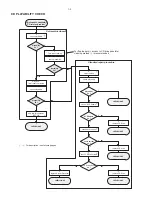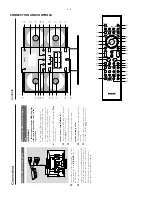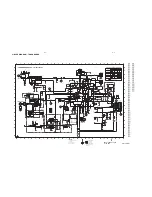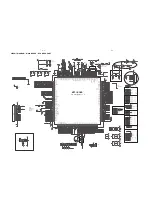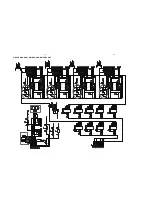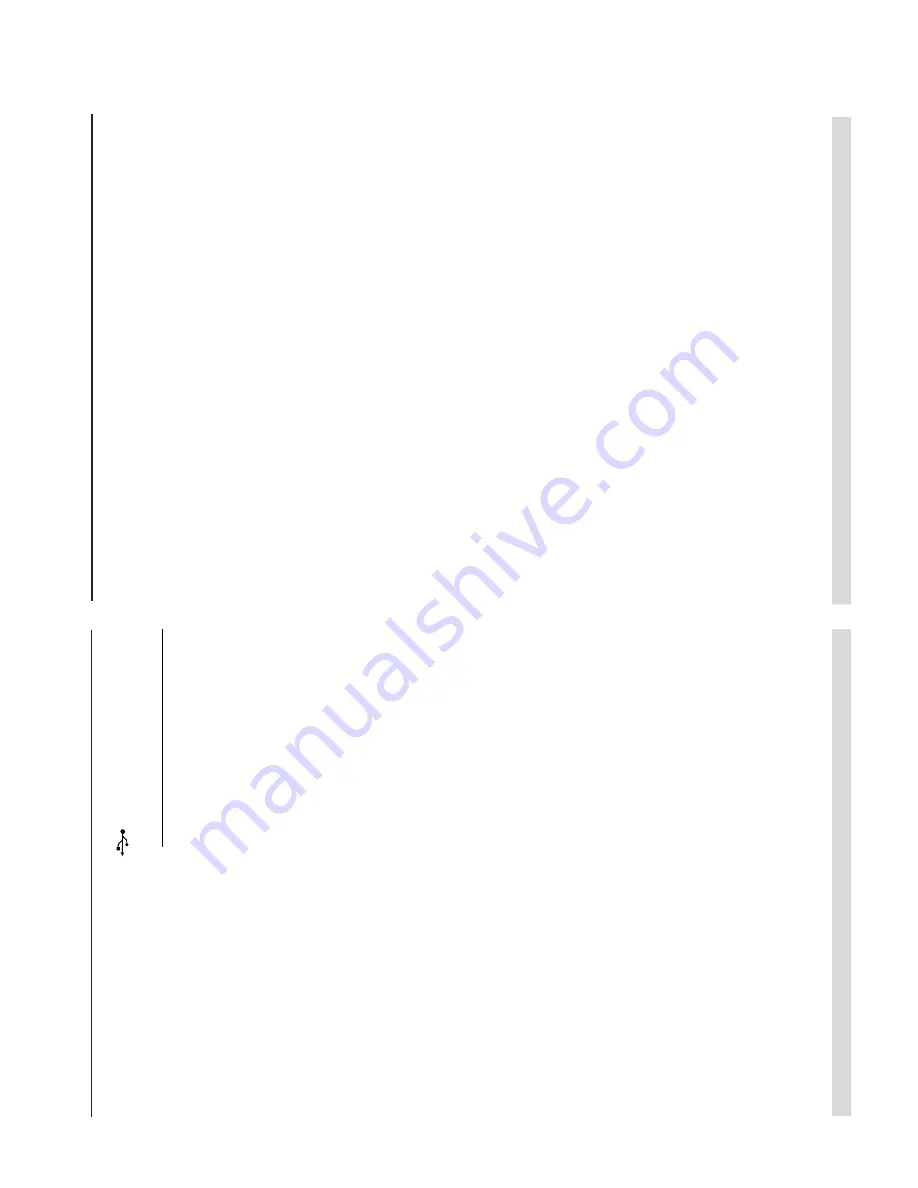
3 - 4
CONNECTION AND CONTROLS
Controls
Controls
Contr
o
ls on the system
1
ST
ANDBY
-ON
y
–
switches the system on or to standb
y mode
.
2
Displa
y scr
een
–
sho
ws the status of the system.
3
LEFT
ç
–
opens/closes the left disc door
.
4
RIGHT
ç
–
opens/closes the r
ight disc door
.
5
iR SENSOR
–
remote sensor
6
VO
LUME
-
/
+
–
adjusts the v
olume level.
7
Disc tra
ys
8
Mode Selection
à
/
á
for
TUNER
....................
tunes to a station.
*f
or DISC/USB
...........
fast searches back and
forward within a tr
ack/disc
.
for Clock/Timer
.........
sets the hour
.
9
.........................................
stops disc pla
yback or
er
ases a disc progr
am.
ÉÅ
...............................
star
ts or inter
rupts
pla
yback.
¡
/
™
for
TUNER
....................
selects a preset r
adio
station.
for DISC/USB
..............
skips to the previous/next
chapter/title/tr
ack.
for Clock/Timer
.........
sets the minute
.
9
DISC 1/2/3/4
–
selects a disc tra
y for pla
yback.
0
CLOCK
Standby mode
*–
sets the system clock.
Playback mode
–
displa
ys the system clock.
!
SOURCE
–
to select the respectiv
e sound source :
DISC
,
USB
, TUNER (FM/MW) or
A
UX.
@
DSC•DBB
*–
selects diff
erent types of preset sound equaliz
er
settings (FLA
T,
POP
, CLASSIC
, R
OCK,
JAZZ).
–
enab
les or disab
les bass enhancement.
#
USB DIRECT
–
jack f
or the exter
nal USB mass stor
age device
.
Contr
ols on the r
emote contr
ol
1
ST
ANDBY
-ON
y
–
switches the system on or to standb
y mode
.
2
Numeric K
e
ypad (0-9)
–
inputs a tr
ack/title/chapter number of the disc
.
3
PR
OGRAM
–D
VD/VCD/CD/MP3-CD/USB:
enter
s the
progr
am men
u.
–
Picture CD:
dur
ing pla
yback,
to select a slide
sho
w mode
.
–T
uner
: progr
ams preset r
adio stations.
4
SOURCE
–
to select the respective sound source:
DISC
,
USB
, TUNER (FM/MW) or
A
U
X
.
5
SY
STEM MENU
(disc mode onl
y)
–
to enter or exit the system men
u bar
.
6
DISC MENU
(disc mode only)
–D
VD/VCD:
enter
s or exits the disc contents
menu.
–
VCD2.0:
switches the pla
yback control mode on
or off .
7
à
/
á
Tuner
–
press to tune to a lo
w
er/higher r
adio frequency
gr
aduall
y.
–
press and hold,
then release the k
ey to star
t
automatic search f
or a r
adio frequency
do
wnward/upward.
Disc/USB
–
searches fast backward/f
orward.
–
In DISC mode
, to select a mov
ement direction in
the disc men
u or system men
u bar
.
–f
or clock/timer
, to set the hour
.
8
3
/
4
–
In DISC mode
, to select a mov
ement direction in
the disc men
u or system men
u bar
.
–
selects diff
erent slo
w pla
yback modes f
or a
VCD/
SVCD/D
VD
.
* = Press and hold the button for mor
e than thr
ee seconds
.
9
OK
–
to exit or conf
ir
m the selection.
0
í
/
ë
–
Disc: skips to the previous/next chapter/title/
track.
–T
uner
: selects a preset r
adio station.
–f
or clock/timer
, to set the min
ute
.
!
9
–
In DISC/USB mode
, to stop pla
yback or clear a
progr
am.
@
2;
–
In DISC/USB mode
, to star
t or inter
rupt
pla
yback.
#
V
OL +/-
–
adjusts the v
olume upward/do
wnward.
$
MODE
–
selects var
ious repeat modes or the shuffle pla
y
mode f
or a disc
.
%
SUBTITLE
–
selects a subtitle language
.
^
TIMER/SLEEP
Standb
y mode
–
sets time f
or switching on the system
automaticall
y.
Po
we
r-on mode
–
sets the sleep timer function (auto off).
&
DISC 1/2/3/4
–
selects a disc tra
y for pla
yback.
*
DSC/DBB
*–
selects diff
erent types of preset sound equaliz
er
settings (FLA
T,
POP
, CLASSIC
, R
OCK,
JAZZ).
–
enab
les or disab
les bass enhancement.
(
L
ç
/ R
ç
–
opens/closes the left/right disc door
.
)
MUTE
–
to interr
upt or resume sound reproduction.
¡
DISPLA
Y/OSD
–
displa
ys inf
or
mation on
TV screen during
pla
yback.
™
A-B
–f
or
VCD/CD/USB:
to repeat a specif
ic section
within the same track.
–f
or D
VD:
to repeat a specif
ic section in a disc
.
£
DIM
–
selects diff
erent lev
els of br
ightness f
or the
displa
y screen.
≤
A
UDIO
for VCD
–
sets Stereo
, Mono-Left or Mono-Right sound
mode
.
for D
V
D
–
selects an audio language
.
∞
ZOOM
–D
VD/VCD/Picture CD:
enlar
ges or reduces a
picture or activ
e image on the
TV screen.
§
ANGLE/RDS (RDS function una
vailable
for this v
ersion)
*–
D
VD:
selects a D
VD camer
a angle
.
≥
GO
T
O
–I
n DISC mode
, to fast search in a disc b
y
enter
ing a time
, title
, chapter or tr
ack.
Notes for r
emote contr
ol:
–
Fir
st,
select the source you wish to
contr
ol b
y
pr
essing one of the source select
ke
ys on the r
emote contr
ol (DISC or
TUNER,
for e
xample).
–
Then select the desir
ed function (
2;
,
í
,
ë
for e
xample).
* = Press and hold the button for mor
e than thr
ee seconds
.
Summary of Contents for MCD299
Page 14: ...WIRING DIAGRAM 5 2 5 2 ...
Page 18: ...LAYOUT DIAGRAM AMP PCB 7 2 7 2 ...
Page 27: ...LAYOUT DIAGRAM MAIN PCB TOP 8 9 8 9 ...
Page 28: ...LAYOUT DIAGRAM MAIN PCB BOTTOM 8 10 8 10 ...
Page 29: ...LAYOUT DIAGRAM VIDEO PCB USB PCB VGA PCB USB PCB VGA PCB VIDEO PCB 8 11 8 11 ...
Page 31: ...LAYOUT DIAGRAM DISPLAY PCB 9 2 9 2 ...