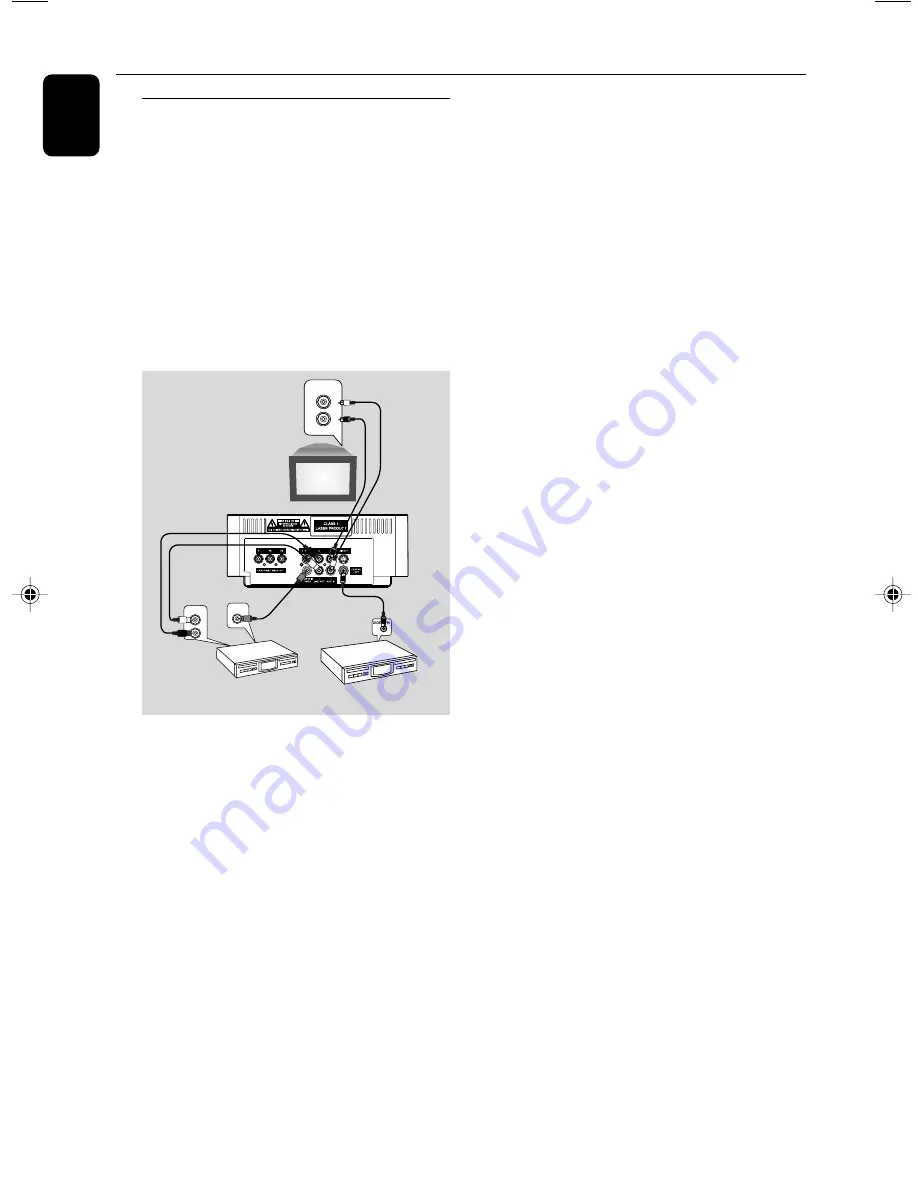
8
English
Connecting additional
equippments
IMPORTANT!
– Some discs are copy-protected. You
cannot record the disc through a VCR or
digital recording device.
– When making connections, make sure
the colour of the cable plugs matches the
colour of jacks.
– Always refer to the owner’s manual of
the other equipment for complete
connection and usage details.
Viewing and listening to the playback of
other equipment
A
●
Using the audio cables (red/white, not supplied)
Connect the system’s
AUX IN (R/L)
jacks to
the AUDIO OUT jacks on the other audio/visual
device (such as a TV, VCR, Laser Disc player or
cassette deck).
Before starting operation, press
AUX
on the
remote repeatedly in order to activate the input
source (
AUX
).
Using the VCR for recording DVDs
B
●
Connect one of the system's
COMPOSITE
VIDEO
jacks to the corresponding VIDEO IN
jack, and
LINE OUT (R/L)
jacks to the
AUDIO IN jacks on the VCR. This will allow you
to make analogue stereo (two channel, right and
left) recordings.
Recording (digital)
C
●
Connect the system’s COAXIAL OUT (digital
out) jack to the DIGITAL IN jack on a digital
recording device (DTS-Digital Theater System
compatible, with a Dolby Digital decoder, for
example).
Before operation, set COAXIAL OUTPUT
according to the audio connection.
Connections
AUDIO IN
L
R
VIDEO IN
B
C
CD Recorder
(for example)
AUDIO OUT
L
R
A
Television
(for example)
VCR
(for example)
pg 001-032-mcd109_98_Eng
27/4/06, 14:45
8
Summary of Contents for MCD109/98
Page 1: ...MCD109 DVD MicroTheatre ...









































