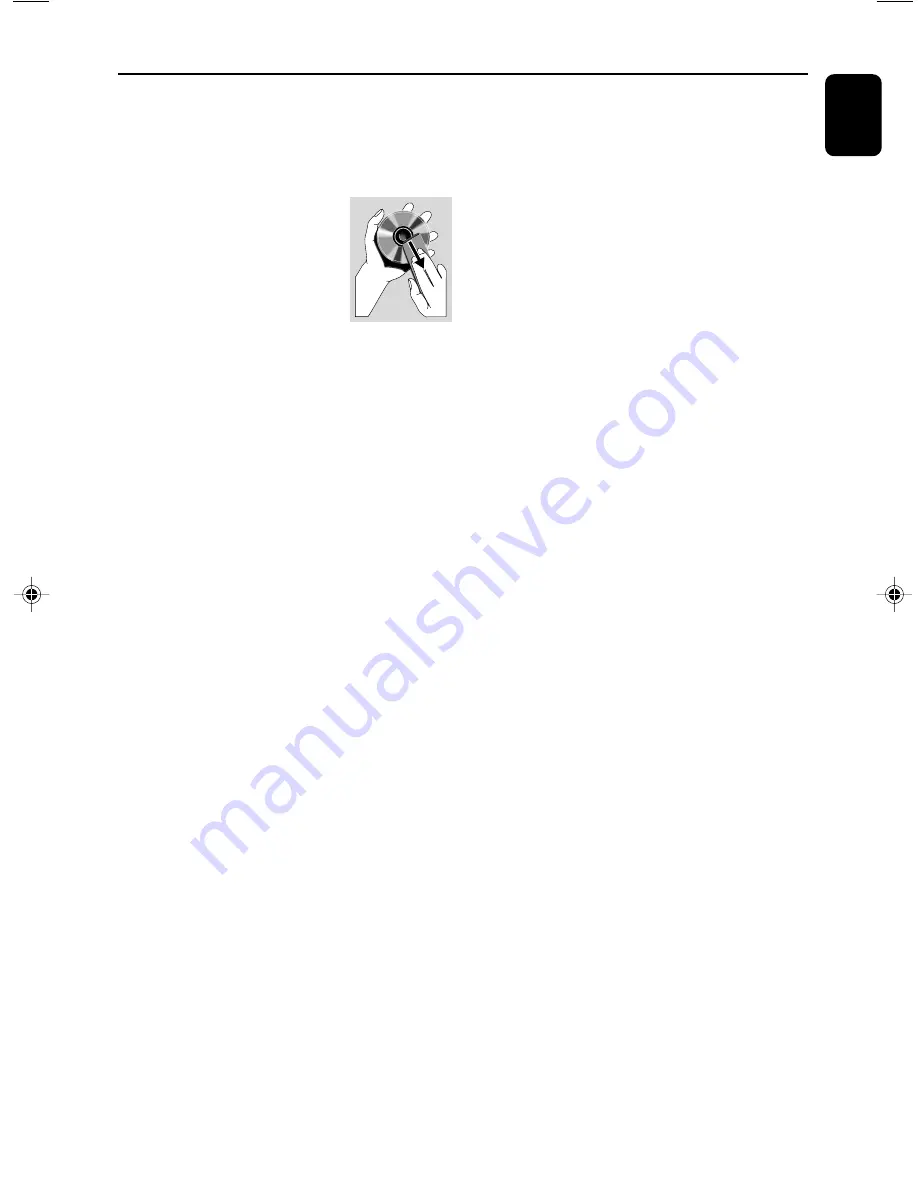
English
27
Cleaning the Cabinet
●
Use a soft cloth slightly moistened with a mild
detergent solution. Do not use a solution
containing alcohol, spirits, ammonia or abrasives.
Cleaning Discs
●
When a disc becomes dirty,
clean it with a cleaning cloth.
Wipe the disc from the centre
out.
●
Do not use solvents such as
benzene, thinner, commercially
available cleaners, or antistatic spray intended for
analogue records.
Maintenance
Cleaning the disc lens
●
After prolonged use, dirt or dust may
accumulate at the disc lens. To ensure good
playback quality, clean the disc lens with Philips
CD Lens Cleaner or any commercially available
cleaner. Follow the instructions supplied with
cleaner.
pg 001-029_MCB395_05-04
2008.5.2, 17:32
27


















