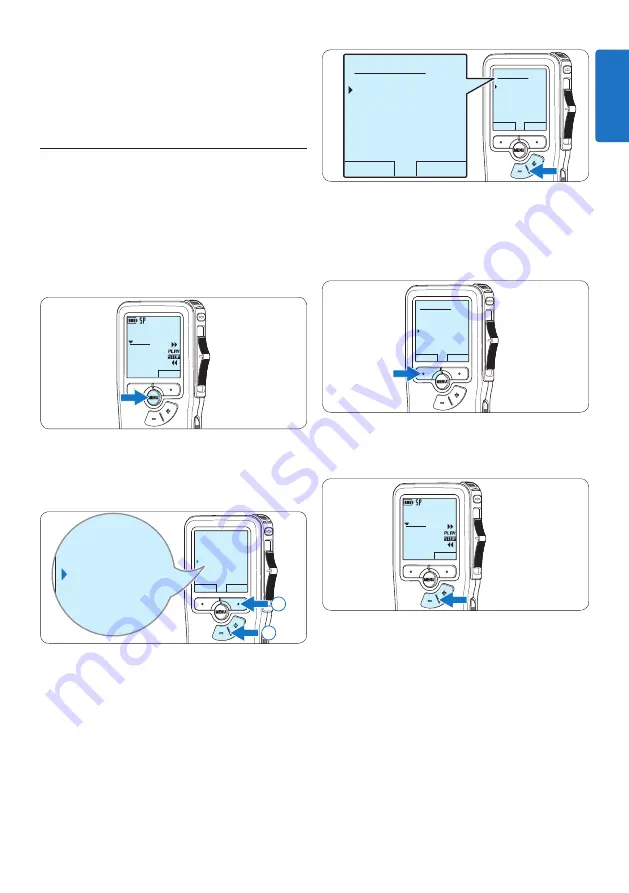
13
User manual
OK
CANCEL
Insert mode:
Overwrite
Insert
OK
CANCEL
Insert mode:
Overwrite
Insert
4
Press the
OK
smart button to save the
setting or press the
CANCEL
smart button
to exit the sub-menu without changing the
setting.
OK
CANCEL
Insert mode:
Overwrite
Insert
5
Press the
+
or
–
button to select the file
into which the insertion should be made.
DPM 9380.DSS
NEW
0 : 0 0
# 2
6
Play, forward or rewind to the position
where the insertion should be made.
7
To insert an additional recording, press the
RECORD
button, move the slide switch to
the
REC
position and start speaking. The
insertion will not overwrite the recording.
D
Note
For best results, speak clearly and keep the
microphone about four inches (ten centimeters)
away from your mouth.
4.1.2 Add to a recording (insert/
overwrite)
Files are recorded in overwrite mode by default.
Follow these steps to switch to insert mode to
make additions to a recording:
1
Press the
MENU
button while in the stop
position to open the menu.
DPM 9380.DSS
NEW
0 : 0 0
# 2
2
Press the
+
or
–
button to select the
Insert
mode
menu and press the
ENTER
smart
button to enter the submenu.
BACK
ENTER
Delete dictation
Index set
Insert mode
Author
Overwrite
Delete dictation
Index set
Insert mode
Author
Overwrite
2
1
3
Press the
+
or
–
button to choose between
Insert
or
Overwrite
mode.
• In
insert mode
, the record position of the
slide switch reads
iREC
and the status LED
glows in green while recording.
• In
overwrite mode
, the record position of
the slide switch reads
REC
and the status
LED glows in red while recording.
ENGLISH




























