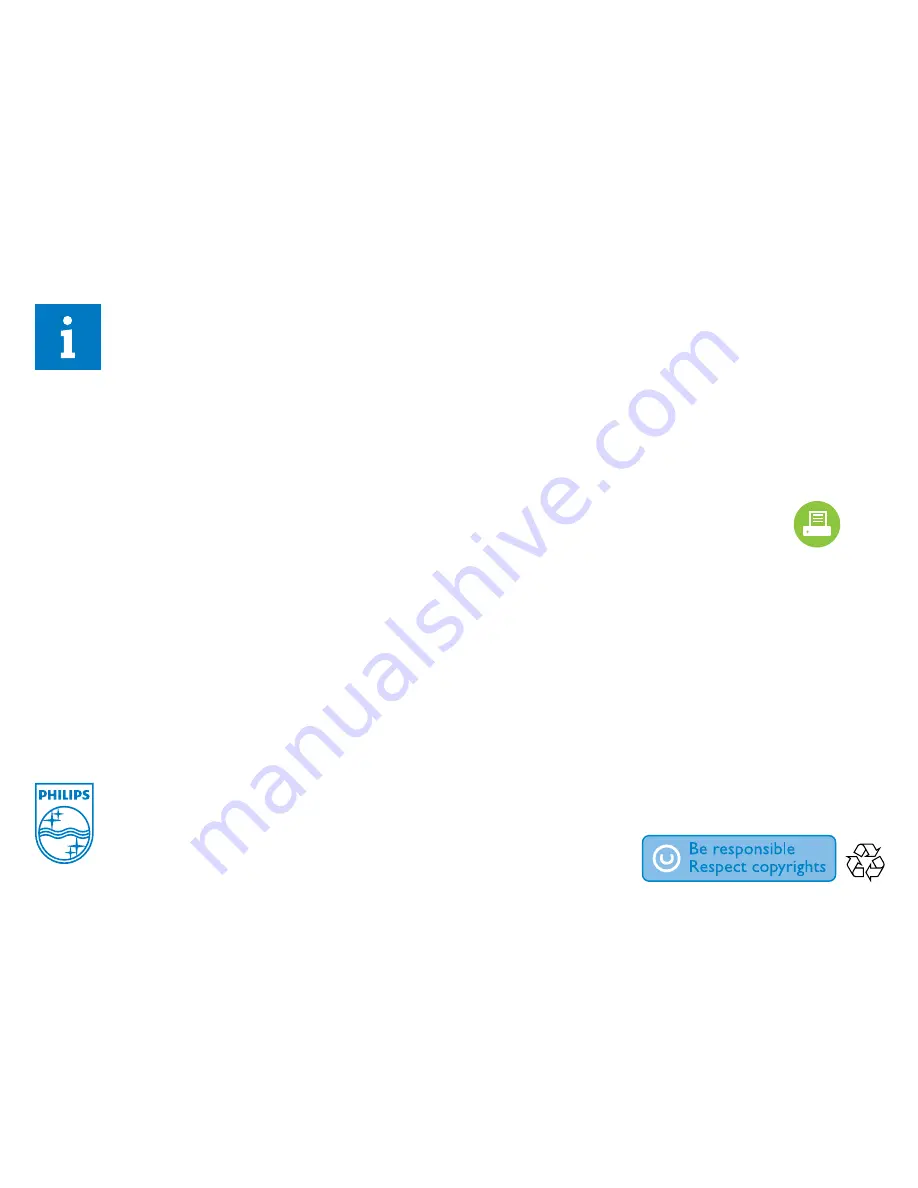
Non-contractual images. / Images non contractuelles. / Außervertragliche Bilder.
All registered and unregistered trademarks are property of their respective owners.
Specifications are subject to change without notice
Trademarks are the property of Koninklijke Philips Electronics N.V. or their respective owners
2011 © Koninklijke Philips Electronics N.V. All rights reserved
www.philips.com
sgsn_1127/98_v1
www.philips.com/support
EN
For sustainability, the user manual is not printed and
available in your product as onscreen help. A printable
user manual as well as product updates is available from
www.philips.com/support.
MS
Untuk kemapanan alam, manual pengguna tidak dicetak
dan tersedia dalam produk anda sebagai bantuan atas
skrin. Manual pengguna yang boleh dicetak dan juga kemas
kinian produk tersedia daripada www.philips.com/support.
ZH
为实现可持续发展,未随附打
印版的用户手册,用户可以
从屏幕帮助中进行查看。有关
可打印的用户手册以及产品更
新,请访问 www.philips.com/
support。
ZH
為了環境的永續發展,使用者手冊不提供影印版本,
而是隨附在產品的螢幕上說明。如果要取得使用者
手冊的影印版本以及產品更新,請瀏覽 www.philips.
com/support。
TW
CN
Summary of Contents for HTS8562/98
Page 1: ...8000 series Immersive Quick start guide ...
Page 8: ...FM 75Ω ANTENNA AC MAINS ...
Page 9: ...1 2 3 EN Switch on the home theater MS Hidupkan teater rumah ZH 打开家庭影院 ZH 開啟家庭劇院 TW CN ...
Page 12: ... 2 HOME THEATER 3 HOME THEATER ...
Page 13: ...3 2 1 6 EN Use your home theater MS Gunakan teater rumah anda ZH 使用家庭影院 ZH 使用您的家庭劇院 TW CN ...
Page 14: ...3 2 MUSIC iLINK 1 MUSIC iLINK 2 3 1 DOCK for iPod 3 1 2 U N L O C K SLIDE TO ADJUST ...

































