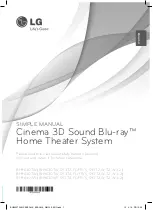of bottom cabinet , then gently pull the Panel out from the set. (Figure 3)
Mechanical and Dismantling Instructions
Dismantling Instruction
Step3
Step4
3-2
Detailed information please refer to the model set.
)
Figure 3
Step5
that connects the loader and the bottom cabinet. (Figure 5)
: Dismantle Loader, disconnect the 3 connectors (XP10 , XP
7,XP5
) aiming in the below figure, and remove 2 screws
Figure 4
Figure 5
:Dismantle Front Panel, disconnect the connectors (XS604 XPS605 ,XP8), need release 2 snaps of Front Panel & 2 snaps
: Dismantle Front Control Board,remove 5 screws (Figure 4
,
Summary of Contents for HTS3582/98
Page 12: ...1 1 EN Stand mount the speakers MS Dirikan dirian pembesar suara 2 2 ...
Page 13: ...2 2x 3 1x 2 3 ...
Page 17: ...2 3 1 4 EN Switch on the home theater MS Hidupkan teater rumah 2 7 ...
Page 19: ...2 3 4 3 2 1 6 EN Use your home theater MS Gunakan teater rumah anda 2 9 ...
Page 20: ...MUSIC iLINK 2 1 1 3 2 3 3 5MM STEREO 2 10 ...
Page 21: ...LAN LAN 1 2 11 ...
Page 23: ...1 1 EN Stand mount the speakers 2 13 ...
Page 24: ...2 2x 3 1x 2 14 ...
Page 28: ...2 3 1 4 EN Switch on the home theater 2 18 ...
Page 30: ...2 3 4 3 2 1 6 EN Use your home theater 2 20 ...
Page 31: ...MUSIC iLINK 2 1 1 3 2 3 3 5MM STEREO 2 21 ...
Page 32: ...LAN LAN 1 2 22 ...
Page 67: ...7 16 Front Control Board Print layout for HTS3582M2 93 98 7 16 ...
Page 68: ...7 17 7 17 Power Supply Print layout Bottom Side ...
Page 69: ...7 18 7 18 Amplifier Board Print layout Top Side ...
Page 70: ...7 19 7 19 Amplifier Board Print layout Bottom Side ...
Page 71: ...7 20 7 20 Main Board Print layout for HTS3582 93 98M2 Top Side ...
Page 72: ...7 21 7 21 Main Board Print layout for HTS3582 93 98M2 Bottom Side ...