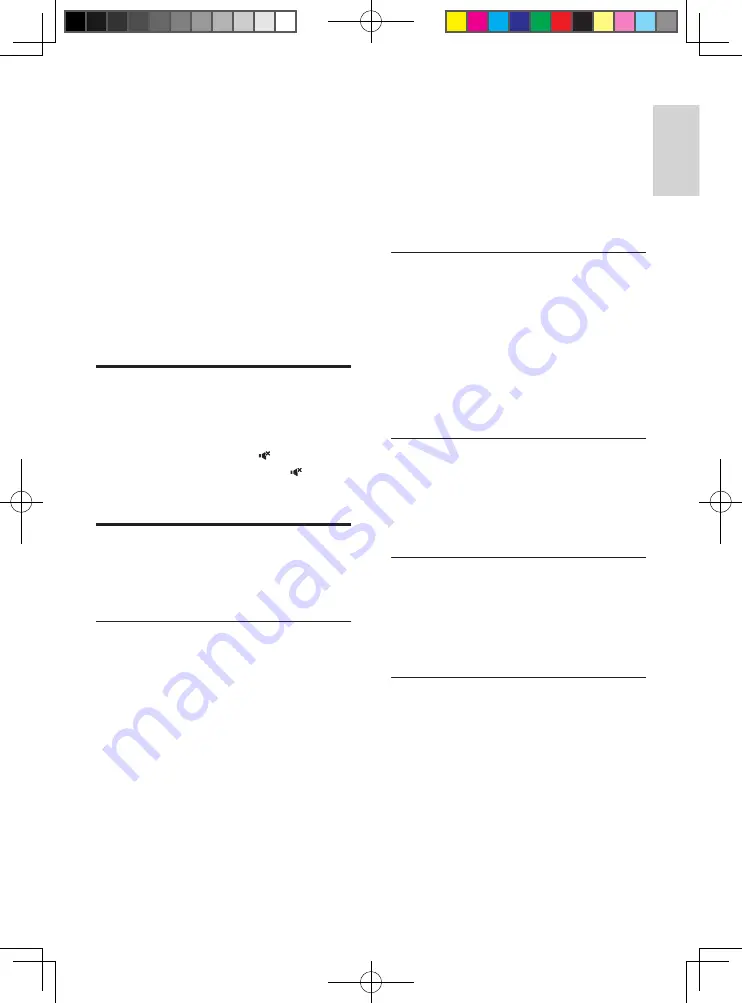
9
English
EN
4 Use your
SoundBar
This section helps you use the SoundBar to play
audio from connected devices.
Before you start
•
Make the necessary connections described
in the quick start guide and the user
manual.
•
Switch the SoundBar to the correct source
for other devices.
Adjust the volume
1
Press
+/-
(
Volume
) to increase or decrease
a volume level.
•
To mute sound, press (
Mute
).
•
To restore the sound, press (
Mute
)
again or press
+/-
(
Volume
).
Choose your sound
This section helps you choose the ideal sound
for your video or music.
Sound mode
Select predefined sound modes to suit your
video or music.
1
Press
SOUND
to select a sound option
from the display panel.
•
AUTO
: Automatically select a sound
setting based on the sound stream.
•
POWERFUL
: Enjoy thrilling arcade
sounds, ideal for action-packed videos
and loud parties.
•
BALANCED
: Experience the original
sound of your movies and music,
without added sound effects.
•
BRIGHT
: Spice up your dull movies
and music with added sound effects.
•
CLEAR
: Hear every detail in your
music and clear voices in your movies.
•
WARM
: Experience spoken words and
music vocals in comfort.
•
PERSONAL
: Personalize the sound
based on your preferences.
Surround sound mode
Experience an immersive audio experience with
surround sound modes.
1
Press
SURROUND ON/OFF
to turn
surround mode on or off.
•
On
: Create a surround listening
experience.
•
Off
: Two-channel stereo sound. Ideal
for listening to music.
Equalizer
Change the high frequency (treble) and low
frequency (bass) settings of the SoundBar.
1
Press
/-
or
BASS +/-
to change
the frequency.
Synchronize video and sound
If the audio and video are not synchronized,
delay the audio to match the video.
1
Press
AUDIO SYNC +/-
to synchronize
the audio with the video.
Night mode
For quiet listening, night mode decreases the
volume of loud sounds when audio is played.
Night mode is only available for Dolby Digital
soundtracks.
1
Press
NIGHT
to turn night mode on or
off.
HTL3140B 3140S_12_UM_V4.0.indb 9
7/24/2014 4:59:42 PM
Summary of Contents for HTL3140B
Page 2: ...HTL3140B 3140S_12_UM_V4 0 indb 2 7 24 2014 4 59 36 PM ...
Page 36: ...HTL3140B 3140S_12_UM_V4 0 indb 18 7 24 2014 4 59 51 PM ...
Page 70: ...HTL3140B 3140S_12_UM_V4 0 indb 18 7 24 2014 5 00 05 PM ...
Page 88: ...HTL3140B 3140S_12_UM_V4 0 indb 18 7 24 2014 5 00 14 PM ...
Page 106: ...HTL3140B 3140S_12_UM_V4 0 indb 18 7 24 2014 5 00 22 PM ...
Page 140: ...HTL3140B 3140S_12_UM_V4 0 indb 18 7 24 2014 5 00 39 PM ...
Page 174: ...HTL3140B 3140S_12_UM_V4 0 indb 18 7 24 2014 5 00 56 PM ...
Page 192: ...HTL3140B 3140S_12_UM_V4 0 indb 18 7 24 2014 5 01 04 PM ...
Page 226: ...HTL3140B 3140S_12_UM_V4 0 indb 18 7 24 2014 5 01 21 PM ...












































