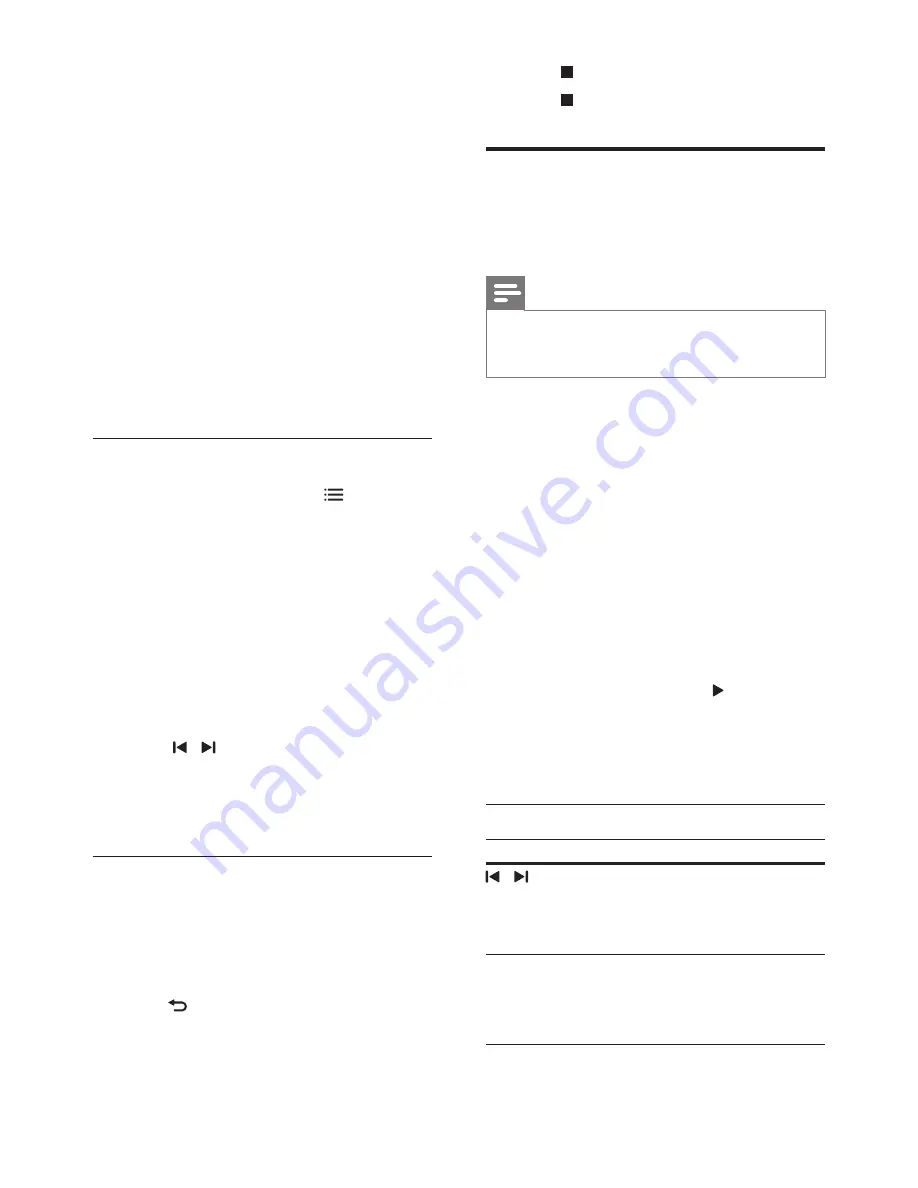
14
EN
2
Press the
Navigation buttons
buttons and
OK
to select and change:
•
[Info]
: Display the play information.
•
[PBC]
: Enable or disable the content
menu navigation of VCD and SVCD
discs with Play Back Control feature.
•
[Aspect ratio]
: Select a display ratio of
picture that matches your TV screen.
•
[Repeat]
: Select a repeat play mode.
•
[Zoom]
: Zoom into a video scene or
picture. Press the
Navigation buttons
(left/right) to select a zoom factor.
•
[Subtitle]
: Select subtitle language for
video.
•
[Angle]
: Select video scenes recorded
in different camera angels.
Picture options
1
While viewing pictures, press
OPTIONS
.
2
Press the
Navigation buttons
and
OK
to
select and change:
•
[Color]
: Turn on or off the color mode.
•
[Photo preview]
: Display the thumbnail
of photos.
•
[Repeat]
: Select a repeat mode for
slideshow.
•
[Zoom]
: Zoom into a video scene or
picture. Press the
Navigation buttons
(left/right) to select a zoom factor.
3
Press
/ to go to previous or next
preview page.
4
Press the
Navigation buttons
and
OK
to
select a picture.
Musical slideshow
If the picture and audio files are from the same
disc or USB storage device, you can create a
musical slideshow.
1
Select an audio track and then press
OK
.
2
Press
BACK
and then go to the picture
folder.
3
Select a picture and then press
OK
to
start the slideshow.
4
Press
to stop slideshow.
5
Press
again to stop music.
Radio
Listen to FM radio on your home theater, and
store up to 40 radio stations.
Note
•
AM and digital radio are not supported.
•
If no stereo signal is detected, you are prompted to
install the radio stations again.
1
Connect the FM antenna to the
FM
ANTENNA
on your home theater.
• For the best reception, place the
antenna away from your TV or other
sources of radiation.
2
Press
RADIO
to switch to radio source.
»
If you have already installed the radio
stations, the last channel that you
listened to is played.
»
If you have not installed any radio
stations, the message
AUTO
INSTALL...PRESS PLAY
appears on
the display panel. Press (
Play
) to
install radio stations.
3
Use the remote control to listen or to
change radio stations.
Play buttons
Button
Action
/
or
Alphanumeric
buttons
Select a preset radio station.
Navigation
buttons
Left/Right: Search for a
radio station.
Up/Down: Fine tune a radio
frequency.
Summary of Contents for HTD3514
Page 2: ......





























