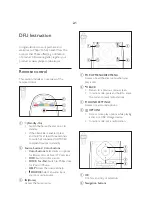c
(Stop)
Stop play.
In radio mode, press and hold to erase
the current preset radio stations.
d
SOURCE
Select an audio or video source for the
home theater.
e
+/-
Increase or decrease volume.
f
(Open/Close)
Open or close the disc compartment.
Connectors
This section includes an overview of the
connectors available on your home theater.
Rear left
a
AC MAINS~
Connect to the power supply.
b
OPTICAL IN
Connect to an optical audio output on the
TV or a digital device.
c
USB FOR VOD/BD-LIVE ONLY
Slot for a USB storage device. The USB
storage device is used to rent online videos
and access BD-Live.
d
COAX IN
c
d
f
e
a b
Connect to a coaxial audio output on the
TV or a digital device.
e
VIDEO
Connect to the composite video input on
the TV.
f
AUX
Connect to an analog audio output on the
TV or an analog device.
Rear right
a
HDMI OUT (ARC)
Connect to the HDMI input on the TV.
b
HDMI IN1 / HDMI IN2
Connect to the HDMI output on a digital
device.
c
LAN
Connect to the LAN input on a
broadband modem or router.
d
TUNER
Signal input from an antenna, cable or
satellite.
e
DOCK for iPod
Connect to a Philips dock for iPod or
iPhone.(Model: Philips DCK306x, sold
separately)
a
b
c d e
2-3
Summary of Contents for HTB5150D/12
Page 62: ...Key Board Print layout bottom side for HTB5150D 12 Soundbar 7 26 7 26 ...
Page 63: ...Power Board Print layout bottom side for HTB5150D 12 Soundbar 7 27 7 27 ...
Page 64: ...IN Board Print layout top side for HTB5150D 12 Soundbar 7 28 7 28 ...
Page 65: ...IN Board Print layout bottom side for HTB5150D 12 Soundbar 7 29 7 29 ...
Page 66: ...FV Board Print layout top side for HTB5150D 12 Soundbar 7 30 7 30 ...
Page 67: ...FV Board Print layout bottom side for HTB5150D 12 Soundbar 7 31 7 31 ...
Page 68: ...Amplifier Board Print layout top side for HTB5150D 12 Soundbar 7 32 7 32 ...
Page 69: ...Amplifier Board Print layout bottom side for HTB5150D 12 Soundbar 7 33 7 33 ...
Page 70: ...Main Board Print layout top side for HTB5150D 12 Soundbar 7 34 7 34 ...
Page 71: ...Main Board Print layout bottom side for HTB5150D 12 Soundbar 7 35 7 35 ...
Page 72: ...Power Board Print layout bottom side for HTB5150D 12 Subwoofer 7 36 7 36 ...
Page 79: ...Exploded View of HTB5150D 12 Soundbar 10 1 10 1 ...
Page 80: ...Exploded View Of HTB5150D 12 Subwoofer 10 2 10 2 ...