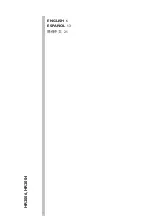general description (Fig. 1)
a
Motor unit
B
Control knob with pulse setting and speed settings
C
Blender blade unit
D
Sealing ring
E
Plastic blender jar
F
Level indication
g
Hinged lid
H
Opening in lid
i
Fruit filter
J
Measuring cup
K
Mill beaker (HR2006 only)
Before first use
Thoroughly clean the parts that come into contact with food before you use the appliance for the
first time (see chapter ‘Cleaning’).
Using the appliance
Blender
The blender is intended for fine pureeing, chopping and blending. With the blender you can prepare
soups, sauces and milk shakes. You can also use it to process vegetables, fruit, meat, pancake batter etc.
preparing the blender for use
1
Assemble the sealing ring on the blender blade unit (Fig. 2).
2
Insert the blade unit into the opening in the bottom of the blender jar (1). Screw the blade
unit clockwise onto the bottom of the blender jar (2) until the blade unit it is fixed
properly. (Fig. 3)
3
Put the blender jar with the blade unit attached on the motor unit and fix it by turning it
clockwise (‘click’). (Fig. 4)
The blender jar can be mounted in two positions: with the handle on the right side or on the left
side.
4
Put the mains plug in the wall socket.
Using the blender
1
Put the ingredients in the blender jar.
2
Close the lid.
3
Insert the measuring cup into the opening in the lid. (Fig. 5)
4
Turn the control knob to speed 1 or 2.
Turn the control knob to the pulse setting if you want to process ingredients very briefly.
Do not let the appliance run for more than 3 minutes at a time.
Always let the appliance cool down to room temperature after each batch you process.
Tips
- If you want to crush ice cubes, put not more than 6 ice cubes (of approx. 25x35x25mm) in the
blender jar. Then turn the control knob to pulse position a few times.
- Cut meat or other solid ingredients into smaller pieces before putting them in the blender jar.
EnglisH
8
Summary of Contents for HR2004
Page 1: ...Register your product and get support at www philips com welcome HR2006 HR2004 ...
Page 2: ......
Page 3: ...1 ...
Page 4: ......
Page 5: ...HR2006 HR2004 English 6 Español 13 简体中文 21 ...
Page 32: ...简体中文 32 ...
Page 33: ......
Page 34: ...2 3 4 5 6 7 8 9 10 11 12 ...
Page 35: ......
Page 36: ...4222 002 6829 4 ...