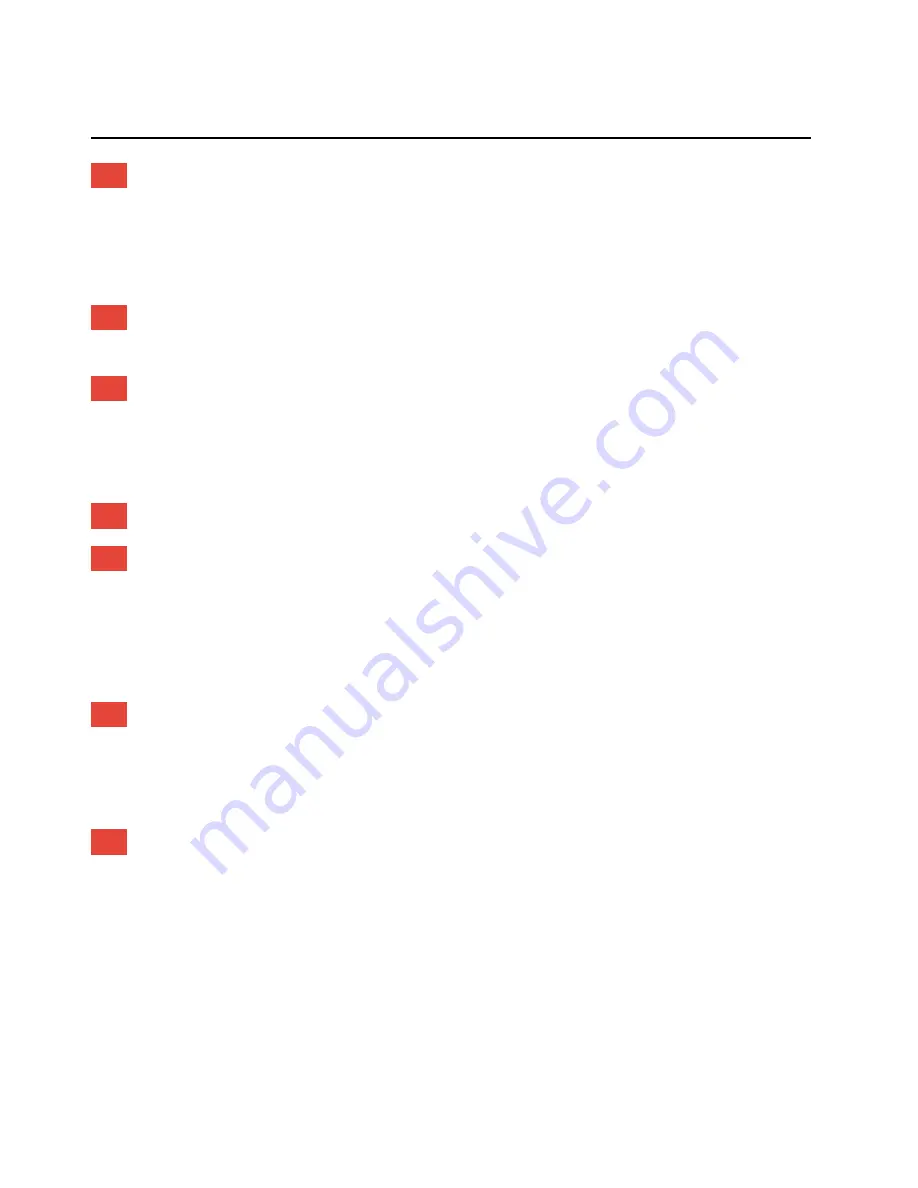
Using the InfraCare
1
Insert the plug into a wall socket.
◗
The on/off button (a) and the timer buttons (d) blink for 1 minute,
the maximum intensity button (b) lights up and 00 blinks on the
display (fig. 15).
2
Set the desired treatment time by pressing the + or - timer
button. Keep the button pressed to adjust the time more quickly.
3
Adjust the light intensity of the lamp by pressing one of the
intensity buttons. If you do not press any of these buttons, the
lamp will operate at its default setting, which is maximum
intensity.
4
Switch the appliance on by pressing the on/off button.
5
If you want to interrupt the treatment, press the pause button
(C) (fig. 15).
The lamp goes out, but the remaining treatment time is stored in the
memory of the appliance.
-
To resume the treatment, press the pause button again.
6
To change the treatment time and light intensity during the
treatment:
-
Press the + or - timer button to change the treatment time or one
of the intensity buttons to change the light intensity.
7
The appliance automatically switches off after the set time has
elapsed.
B
During the last minute of the set time 01 blinks on the display.
ENGLISH
11
Summary of Contents for HP3641
Page 1: ...InfraCare half body treatment HP3641 ...
Page 2: ...2 ...
Page 3: ...3 1 J I H B C D E F G K A ...
Page 4: ...4 ...
Page 140: ...140 ...
Page 141: ...141 ...
Page 142: ...142 2 3 4 min 35cm 5 6 7 8 9 10 2 1 11 12 13 14 15 16 17 18 ...
Page 143: ...143 ...
Page 144: ...www philips com u 44222 002 61672 0344 PHILIPS DAP B V Drachten NL Fax 31 0 512594316 ...


























