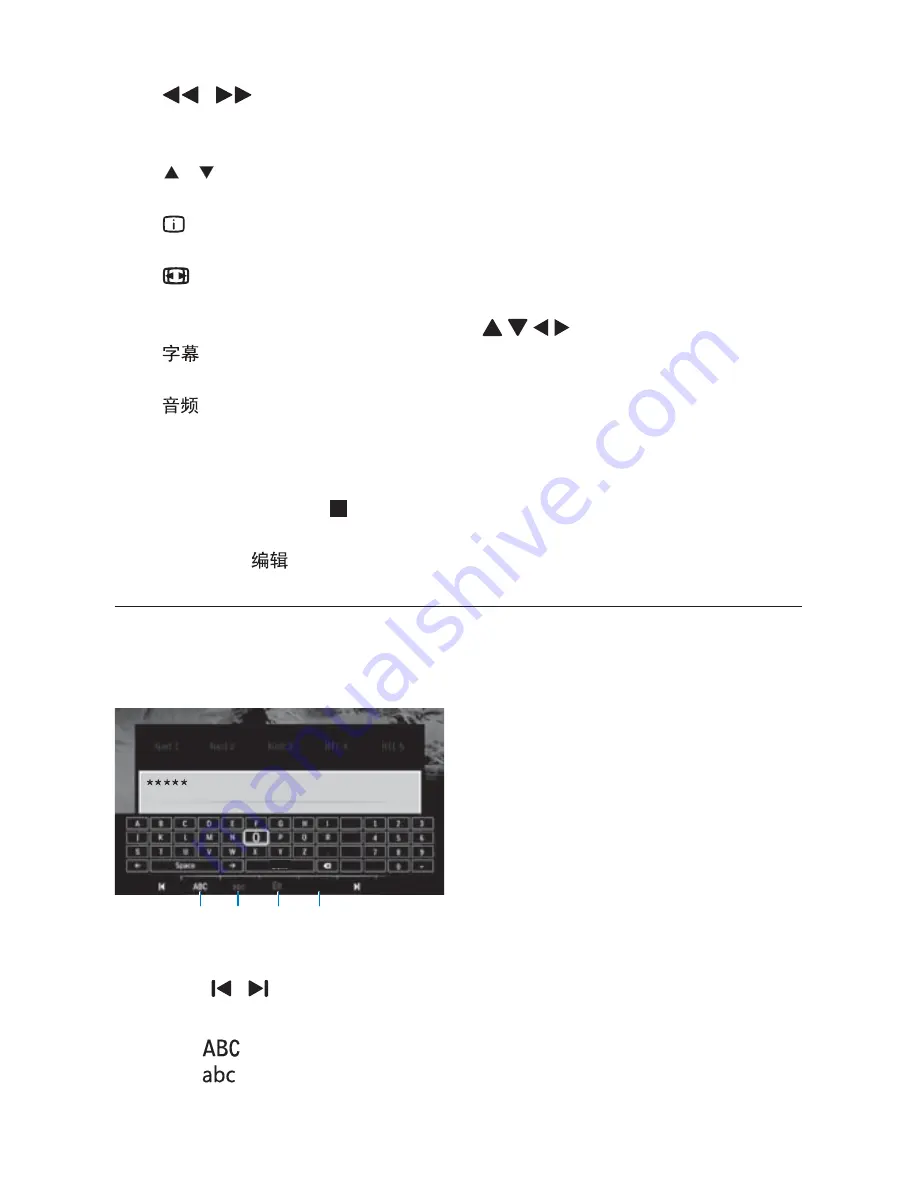
19
EN
6NLSWRWKHSUHYLRXVQH[WPHGLDÀOH
6HDUFKEDFNZDUGVRUIRUZDUGVZLWKLQFXUUHQWÀOH
Press repeatedly to select a search speed
Rotate a photo
'LVSOD\WKHLQIRUPDWLRQDERXWFXUUHQWÀOHGXULQJSOD\
Press repeatedly to select aspect ratio, or zoom in or out. To pan
through an enlarged photo, press
.
Access subtitle options
Access the options of audio languages
Access the options of audio tracks
5HPRYHWKHFRQQHFWHG86%GHYLFHVDIHO\
Press and hold and select the option
0DQDJHÀOHVIROGHUVXQGHURQWKHFRQQHFWHGVWRUDJHGHYLFHV
Press
Enter text
With the onscreen keyboard, use the remote control to enter text.
Select input modes
Press
on the remote control.
»
2QWKHRQVFUHHQNH\ERDUGFXUUHQWLQSXWPRGHLVKLJKOLJKWHG
(QJOLVKLQSXWLQXSSHUFDVH
(QJOLVKLQSXWLQORZFDVH
OK
ௗၿ
$%& DEF (# ௗၿ
















































