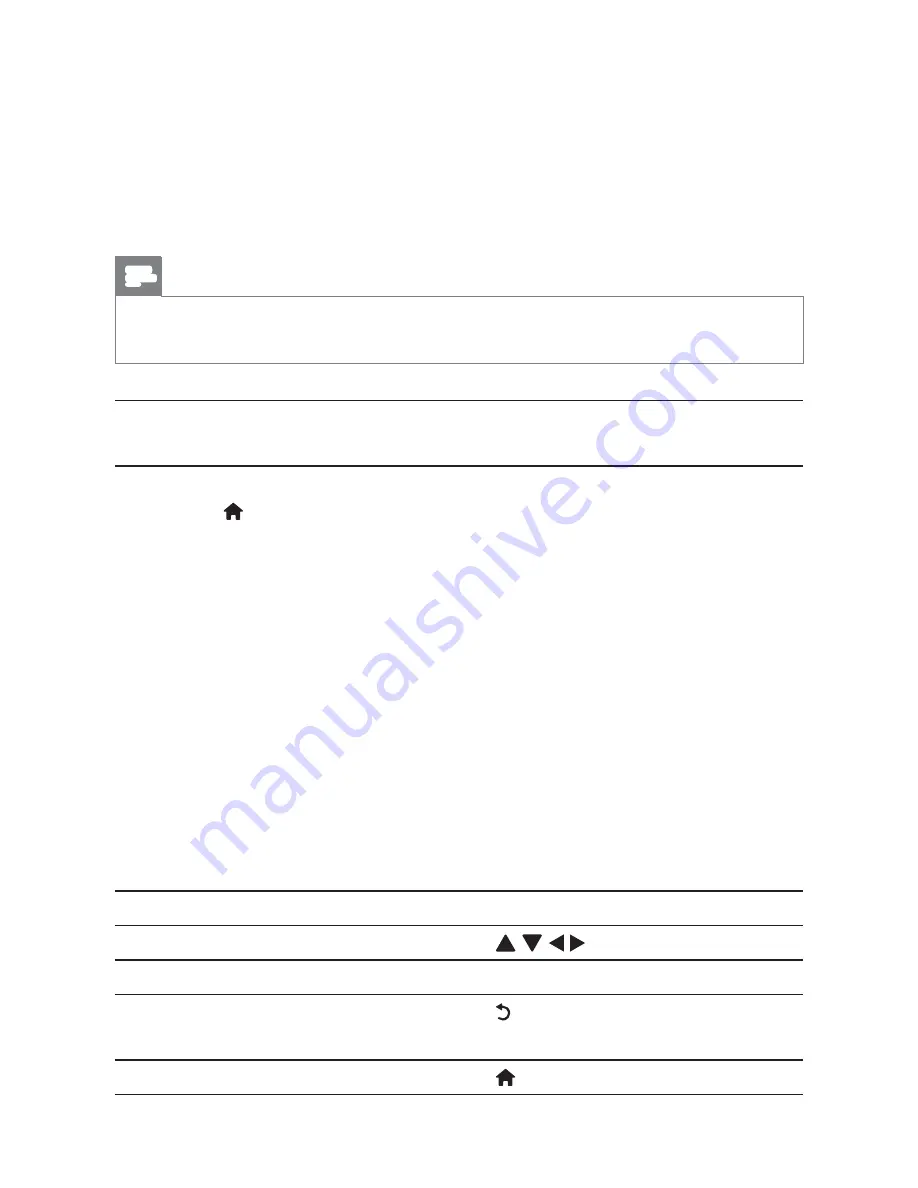
28
EN
9 Internet
Services
With this player, you can access online various services, such as
movies, pictures, music, and games.
Note
•
For optimal performance of Internet services, we recommend an
internet connection speed of at least 1Mbps or above.
What you need
Connect this player to the Internet. (see
“Set up a network”).
1
Press .
2
Select
)( $ * ;
and press
OK
.
»
The Internet services are displayed.
3
Select a service.
•
)H <;
: a social networking service
•
)` @ ;
: an online weather forecasting service
worldwide
•
)Q'< ;
: a video-sharing service
•
);
: an online photo album
4
Follow the on-screen instruction and use your remote control
to enjoy the services.
Function
%&
Select a service or item.
Confirm a selection.
OK
Return to a previous page, or
delete input text.
Return to the home page.
Summary of Contents for HMP5000
Page 1: ...Register your product and get support at www philips com welcome EN User manual HMP5000 ...
Page 7: ...8 EN 2 TV OUT AUDIO OUT DIO OUT TV OUT AUD AUD L R VIDEO R L L 3 ...
Page 8: ...9 EN En glis h 4 5 SOURCE TV AV HDMI ...
Page 33: ...34 EN Note Philips does not guarantee 100 interoperability with all HDMI CEC devices ...
Page 73: ... 2011 Koninklijke Philips Electronics N V qG f G ...






























