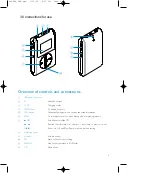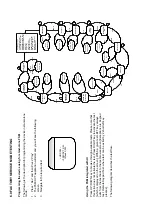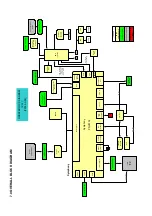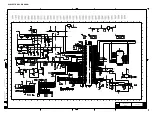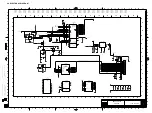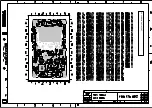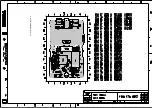6.0 FACTORY SERVI
C
E MODE TESTING
•
The recoded
file can be verified in “AUDIO TEST CASE” (4.1.9)
•
Press LEFT t
o exit the test.
•
The battery le
vel will be refresh
ed re
gula
rly every 1 second.
<
HDD084 FM
RECORDING
>
<
F
106.50
S3
>
<STEREO
>
<
REC ON
>
MIC Rec
o
rdi
ng Test
Steps
•
Con
ne
ct a micro
pho
ne.
•
Scroll to “MI
C
Rec
ordi
ng T
est” u
sing
UP
/ Down Key
•
Press RIG
H
T
to enter the test.
•
Press RE
C key to start the reco
rdi
ng .The recorded file will be
“MIC
REC.MP
3”.
•
The recoded
file can be verified
in “AUDIO TEST CASE” (4.1.9)
•
Press LEFT t
o exit the test
Real Time Cl
ock Tes
t
<
HDD084 MIC RECORDING
>
<
>
<REC
ON
>
<
>
Steps
•
Sc
roll to “Real Time Cloc
k
Tes
t” us
ing UP / Down Key
•
Press RIG
H
T
to enter the test. “
•
If the tes
t is
s
ucc
es
sf
ul “RTC TEST OK” is
s
hown on LCD, if the Test
fails “RTC TE
ST FAIL” is shown on the
LCD.
•
Press LEFT t
o exit the test.
.
Verification of
RT
C
•
When user selected the
RTC tes
t, Software will
write a pre-defined
regi
ster valu
e to the RTC.
FM Rec
o
rdin
g Test
•
After 1 seco
nd, Software
will read ba
ck the RTC
regi
ster valu
e
and che
ck if the RT
C date
is co
rrec
t a
nd
clock i
s incre
m
ented by 1
se
con
d.
Steps
•
If t
he t
est
is
su
cc
es
sf
ul,
“
R
TC
TEST
OK” is sh
own on the LCD
displ
ay, if test fails “RT
C
F
A
IL” is sh
own
on the LCD displ
ay.
•
This te
st will be don
e duri
ng the tuner te
st and is n
ot a sep
arate te
st
ca
se .
•
Initialise the
Tune
r.
.
•
Search the d
esired statio
n using
UP/DO
W
N Key.
•
Press RE
C key to start the reco
rdi
ng .The recorded file will be
“FM
R
EC.MP
3”.
Summary of Contents for HDD082
Page 22: ...9 0 COMPONENT LAYOUT ...
Page 23: ...9 0 COMPONENT LAYOUT ...
Page 24: ...9 0 COMPONENT LAYOUT ...