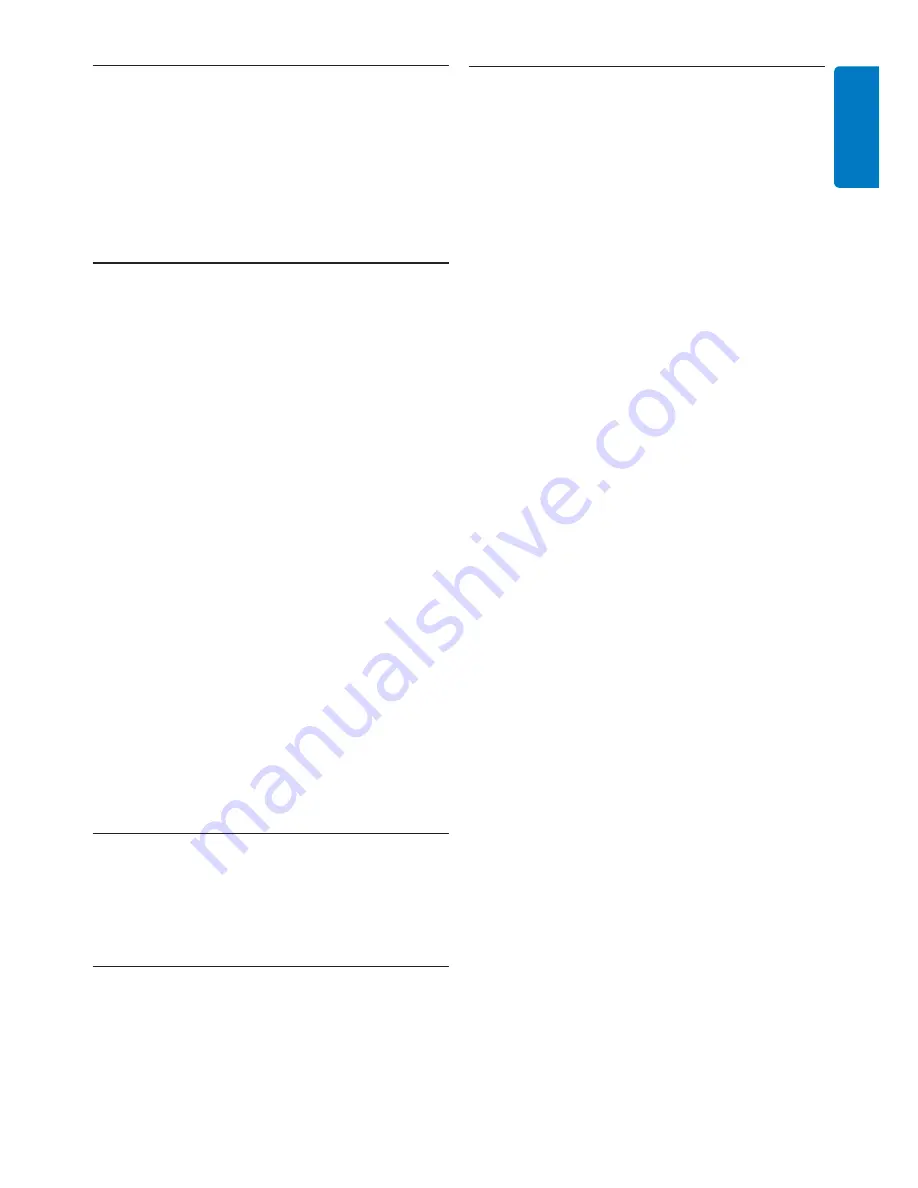
1 Introduction
Congratulations on your purchase and welcome
✁
✂✄☎✆☎✝
✞✟
✠
✁
✡ ☛✆✆
☞
✌
✍ ✎
✍ ✏
✡ ✑✁
✒
✄✍
✞ ☛✝✝
✁ ✑
✄
✓
Philips offers, register your product at
www.philips.com/welcome
.
2 General description
1 Filter basket
2 Filter basket holder
3 Water level indicator
4 Water reservoir lid
5 Bean container lid
6 Coarseness knob
7 Coffee bean container
8 Lid of coffee bean chute
9 Coffee bean chute ejector
✔✕
✖
✓
✍ ✑
✏✆✆☎✎
✗
✄✁ ✆
✍
11 Display
A Pre-ground coffee icon
B Number of cups
C Coffee cup icon
D Strength select coffee bean icon
E Strength select button
F Grinder clean button
12 On/off button
13 Glass jug lid
14 Glass jug
15 Cleaning brush
3 Important
Read this user manual carefully before you use the
appliance and save it for future reference.
3.1 Danger
•
Never immerse the appliance in water or any
other liquid, nor rinse it under the tap.
3.2 Warning
•
Check if the voltage indicated on the bottom
of the appliance corresponds to the local mains
voltage before you connect the appliance.
•
If the mains cord is damaged, you must have it
replaced by Philips, a service centre authorised
✌
☞
✂
✄ ☎
✆☎✝
✞
✁ ✑
✞ ☎
✒ ☎✆
✓ ✑
✆
☞
✘☛
✓
✆☎✏
✍✙
✝
✍ ✑
✞ ✁ ✎
✞
☎✎
order to avoid a hazard.
•
This appliance can be used by children aged
from 8 years and above and by persons with
reduced physical, sensory or mental capabilities
or lack of experience and knowledge if they
have been given supervision or instruction
concerning use of the appliance in a safe way
and if they understand the hazards involved.
•
Cleaning and user maintenance shall not be
made by children unless they are older than
8 and supervised.
•
Keep the appliance and its cord out of the
reach of children aged less than 8 years.
•
Children should be supervised to ensure that
they do not play with the appliance.
•
Do not let the mains cord hang over the
edge of the table or worktop on which the
appliance stands.
•
Do not touch the grinding burrs of the
appliance, especially when the appliance is
connected to the mains.
•
Keep the packaging materials (plastic bags,
cardboard buffers, etc.) out of the reach of
children, as they are not a toy.
•
Do not touch the hot surfaces of the
appliance when it operates.
•
This appliance is designed to grind beans and
make coffee. Use it correctly and with care to
avoid scalding by hot water and steam.
•
Do not empty the water reservoir by tilting
the appliance, it can damage the appliance.
Only empty the water reservoir by following
✄
✍
✚ ☛
✞ ✄
☎✎
✞
✑
☛
✛
☎
✁ ✎✜
•
Do not use the appliance if the plug, the mains
cord or the appliance itself is damaged.
3
ENGLISH
Summary of Contents for HD7761
Page 1: ...Все оригинальные аксессуары к вашей технике на одной странице ...
Page 2: ......
Page 3: ...1 ...
Page 76: ...75 P P P q q r q s t q ...
Page 77: ...76 D P P qr st q ...
Page 78: ...77 D P B qr r r qrs t q qr s r r r r r r r q s r r r q s q qr q sq q t ts ...
Page 79: ...78 E D B P P ...
Page 80: ...79 E P D ...
Page 81: ...80 D D P P P P P P P P ...
Page 82: ...81 D P B q r s t s ss r q q tq D ...
Page 83: ...82 D D P ...
Page 84: ...83 B P qrs ts ts B P ...
Page 85: ...84 ...
Page 86: ...85 P ...
Page 87: ...86 ...
Page 91: ...90 E P qr st D B q ...
Page 92: ...91 E P D qr s t D ÏÐ Ñt Ò Ó ÔÕ Ö Ø Ù ÚÛ Ü Ý Þ ßà á â ÚÛ ãäå æ ç èéê ëìæ ç íéê î æ ç ïéð ñòó ...
Page 93: ...92 P P P q rst P P P D P ...
Page 94: ...93 D P D qrst P D st t st B t Ï Ð ÑÒÓq ÔÕ Ö P Ø ÙÚÛ Ü Ý Þ ßàá â ã ä ...
Page 96: ...95 P q r s t q ...
Page 97: ...96 www shop philips com service P q r s t www philips com support ÏÐ Ñ ÒÓ ÔÕÖ Ò Ø ÙÚÛ Ü ÒÓ Ý ...
Page 99: ...98 P ...
Page 125: ...124 P P P qrsts qrsts www philips com welcome ...
Page 126: ...125 P 1 q r r s t ...
Page 127: ...126 6 7 8 9 10 D 2 3 4 5 ...
Page 128: ...127 B 1 2 D B P 1 qrst D st ...
Page 129: ...128 7 E 8 9 3 4 5 6 ...
Page 130: ...129 E 13 14 D 15 P P D 10 11 12 q qrs t ...
Page 131: ...130 D 5 6 7 8 1 2 3 4 ...
Page 132: ...131 D B P P P P P P 1 2 3 4 9 qrst q s t qt s s s srs s 10 11 D 12 ...
Page 133: ...132 4 5 D 6 7 P P D 1 2 3 ...
Page 134: ...133 4 5 6 7 B P 8 9 q r s t B P 1 r 2 3 ...
Page 135: ...134 11 12 13 14 15 16 17 www shop philips com service 8 9 10 ...
Page 136: ...135 www philips com support www philips com support P ...
Page 137: ...136 ...
Page 150: ...149 www philips com welcome P q r s t ...
Page 151: ...150 P 1 D 2 3 q r s t r ...
Page 152: ...151 7 8 9 10 1 4 P 5 6 P P P P ...
Page 153: ...152 2 D B 3 4 P D B q r s q s t s s s 1 ...
Page 154: ...153 9 D 10 11 5 P 6 7 E 8 ...
Page 155: ...154 D 15 1 2 12 P E 13 14 ...
Page 156: ...155 8 9 10 11 3 4 D 5 6 7 P ...
Page 157: ...156 3 4 D 1 2 D 12 D P B qr s t r q t t r tqr q s 1 2 ...
Page 158: ...157 7 B P P 8 9 q r s r B tP P P P P P P P P P 1 3 4 5 r D r 6 ...
Page 159: ...158 6 7 8 2 3 4 5 ...
Page 160: ...159 14 15 16 17 www shop philips com service 9 10 11 12 13 P ...
Page 161: ...160 www philips com support www philips com support P ...
Page 162: ...161 ...
Page 166: ...165 8 9 D P 10 11 4 qr st q 5 6 7 E ...
Page 167: ...166 1 2 3 4 D P P P 5 12 qr st P E P P P 13 qr qr P 14 D P 15 r ÏÐÑÒÓÔÕÒÓÖ ØÒÓÙ ÚÛÜÝÞßàáâãäå ...
Page 168: ...167 10 11 D 12 P D qr st B 1 6 7 r 8 9 ...
Page 169: ...168 3 4 5 D P 6 qrs t 2 3 s 4 s D 1 t s 2 s ...
Page 170: ...169 3 4 5 6 7 7 P B 8 9 qr st B ÏÐÑ 1 Ò ÓÔ 2 ÕÓÔÖ ØÙÚÛÜ ÜÝ Þ ß àáâã ...
Page 171: ...170 12 13 14 15 16 17 P www shop philips com service q rst 8 9 10 11 ...
Page 173: ... All rights reserved Document order number 0000 000 2504 1 ...





































